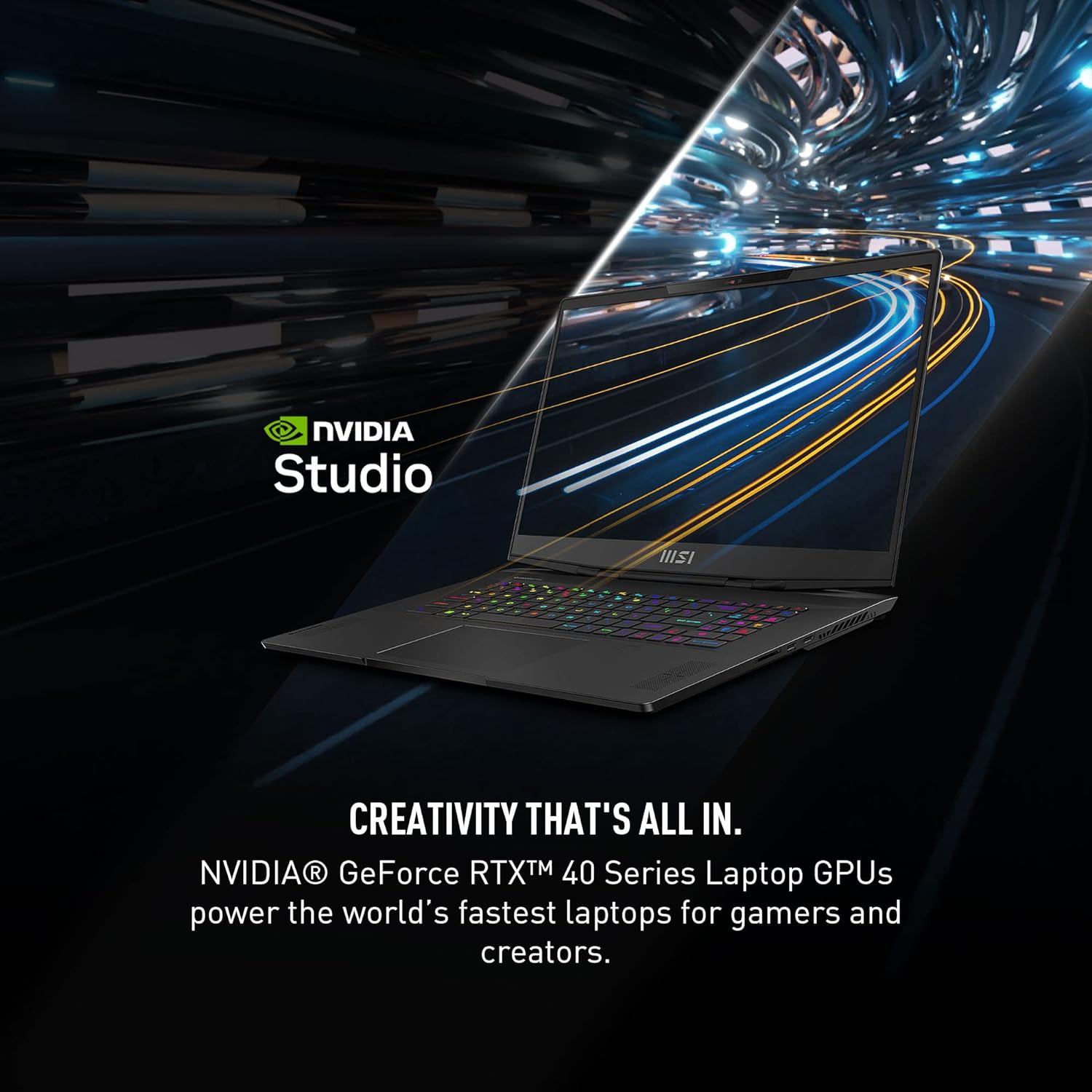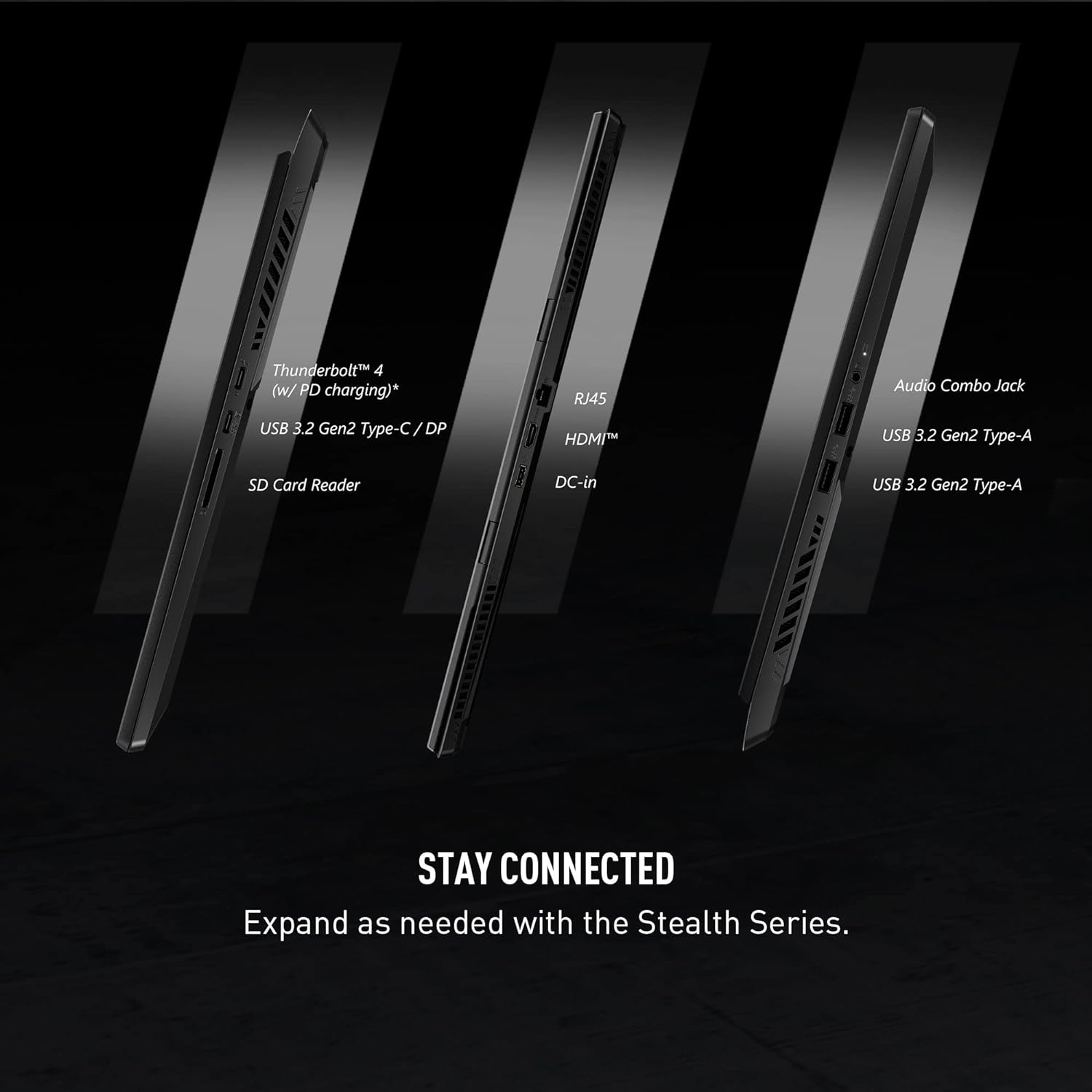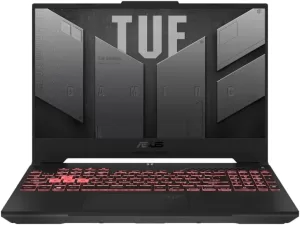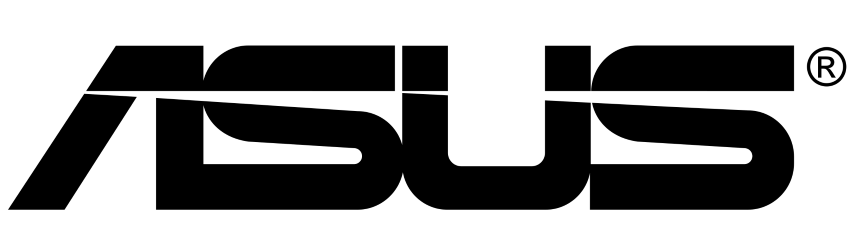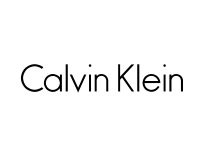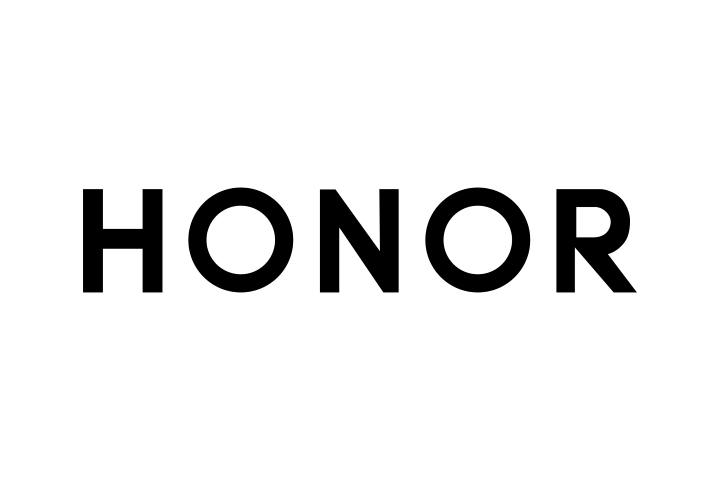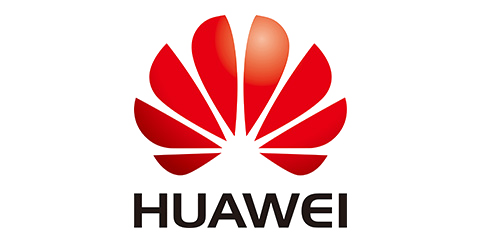يعد لابتوب الألعاب MSI Stealth 17 Studio مقاس 17.3 انش QHD بتردد 240Hz جهاز ألعاب قوي وأنيق مثالي للاعبين والمحترفين المبدعين. مزود بمعالج انتل كور i9-13900H عالي الأداء وبطاقة رسومات انفيديا RTX 4080، يوفر هذا اللابتوب رسومات مذهلة وأداء سريع يمكنه التعامل مع الألعاب والتطبيقات الأكثر طلبًا. مع ذاكرة DDR5 بسعة 32 جيجابايت وذاكرة مستديمة SSD سعة 1 تيرابايت، يمكنك الاستمتاع بمهام متعددة سريعة وسلسة، بالإضافة إلى عمليات التشغيل السريعة وأوقات التحميل. الهيكل المعدني الأسود المطلي بالرمل أنيق ومتين، بينما تضمن المفصلة المعززة بقاء اللاب توب الخاص بك في مكانه أثناء اللعب أثناء التنقل. يعمل جهاز MSI Stealth 17 Studio على نظام التشغيل ويندوز 11 هوم، وهو مزيج مثالي من القوة والأناقة والراحة.
أحدث جيل – معالج انتل كور i9 من الجيل الثالث عشر: أعلى أداء للألعاب وإنشاء المحتوى. أحدث إصدار من بنية الأداء الهجينة ستدفع لعبك إلى ما هو أبعد من الأداء، مما يمنحك القدرة على القيام بكل شيء.
تصميم بسيط: استمتع بأحدث جيل من ويندوز 11 هوم لتلبية احتياجاتك اليومية. *توصي MSI بنظام التشغيل Windows 11 Pro للاستخدام التجاري.
تفوق السرعة: تطلق وحدة معالجة الرسومات الجرافيكية انفيديا جيفورس RTX 4080 المدعومة ببنية ادا العنان للمجد الكامل لتتبع الأشعة، والذي يحاكي كيفية تصرف الضوء في العالم الحقيقي.
شاشة كيو اتش دي: شاشة 17.3 انش 16:9 240 هرتز 100% DCI-P3 توفر تدرج لوني وفير، وألوان أكثر حيوية وتفاصيل للألعاب.
بيانات عالية السرعة: ذاكرة ثاندربولت 4 وذاكرة DDR5-4000 لأسرع نقل للبيانات وسرعة النظام واستجابته.
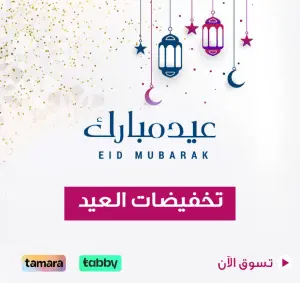
MSI لابتوب العاب ستيلث 17 ستوديو 17.3 انش QHD 240Hz: انتل كور i9 الجيل 13، RTX 4080، 32GB DDR5، 1TB NVMe SSD، ثاندربولت 4، USB نوع C، مبرد بوست ترينيتي بلس، ويندوز 11 هوم، اسود كور A13VH-053US
يعد لابتوب الألعاب MSI Stealth 17 Studio مقاس 17.3 انش QHD بتردد 240Hz جهاز ألعاب قوي وأنيق مثالي للاعبين والمحترفين المبدعين. مزود بمعالج انتل كور i9-13900H عالي الأداء وبطاقة رسومات انفيديا RTX 4080، يوفر هذا اللابتوب رسومات مذهلة وأداء سريع يمكنه التعامل مع الألعاب والتطبيقات الأكثر طلبًا. مع ذاكرة DDR5 بسعة 32 جيجابايت وذاكرة مستديمة SSD سعة 1 تيرابايت، يمكنك الاستمتاع بمهام متعددة سريعة وسلسة، بالإضافة إلى عمليات التشغيل السريعة وأوقات التحميل. الهيكل المعدني الأسود المطلي بالرمل أنيق ومتين، بينما تضمن المفصلة المعززة بقاء اللاب توب الخاص بك في مكانه أثناء اللعب أثناء التنقل. يعمل جهاز MSI Stealth 17 Studio على نظام التشغيل ويندوز 11 هوم، وهو مزيج مثالي من القوة والأناقة والراحة.
أحدث جيل – معالج انتل كور i9 من الجيل الثالث عشر: أعلى أداء للألعاب وإنشاء المحتوى. أحدث إصدار من بنية الأداء الهجينة ستدفع لعبك إلى ما هو أبعد من الأداء، مما يمنحك القدرة على القيام بكل شيء.
تصميم بسيط: استمتع بأحدث جيل من ويندوز 11 هوم لتلبية احتياجاتك اليومية. *توصي MSI بنظام التشغيل Windows 11 Pro للاستخدام التجاري.
تفوق السرعة: تطلق وحدة معالجة الرسومات الجرافيكية انفيديا جيفورس RTX 4080 المدعومة ببنية ادا العنان للمجد الكامل لتتبع الأشعة، والذي يحاكي كيفية تصرف الضوء في العالم الحقيقي.
شاشة كيو اتش دي: شاشة 17.3 انش 16:9 240 هرتز 100% DCI-P3 توفر تدرج لوني وفير، وألوان أكثر حيوية وتفاصيل للألعاب.
بيانات عالية السرعة: ذاكرة ثاندربولت 4 وذاكرة DDR5-4000 لأسرع نقل للبيانات وسرعة النظام واستجابته.
معلومة إضافية
| ASIN | B0BT3DFR8W |
|---|---|
| مراجعات المستخدمين |
/* * Fix for UDP-1061. Average customer reviews has a small extra line on hover * https://omni-grok.haraj.com/xref/src/appgroup/websiteTemplates/retail/SoftlinesDetailPageAssets/udp-intl-lock/src/legacy.css?indexName=WebsiteTemplates#40 */ .noUnderline a:hover { text-decoration: none; } .cm-cr-review-stars-spacing-big { 4.1 61 تقييم var dpAcrHasRegisteredArcLinkClickAction; P.when(‘A’, ‘cf’).execute(function(A) { 4.1 من 5 نجوم |
| تصنيف الأفضل مبيعاً | #209,707 في الإلكترونيات والصور (شاهد أفضل 100 في الإلكترونيات والصور) #1,803 في كمبيوتر محمول تقليدي |
| تاريخ توفر أول منتج | 2023 فبراير 8 |