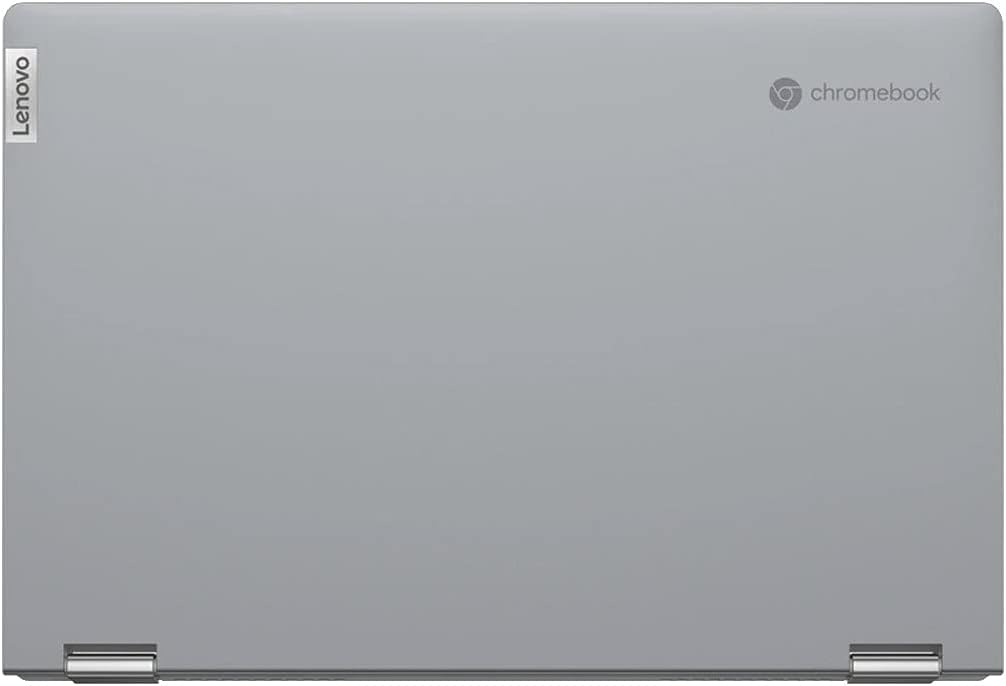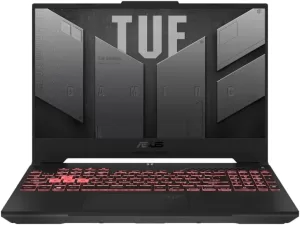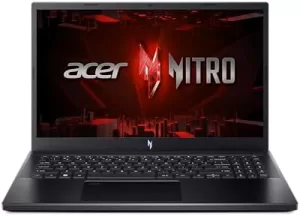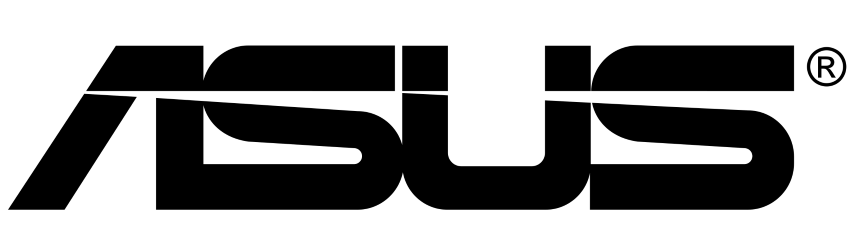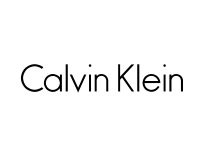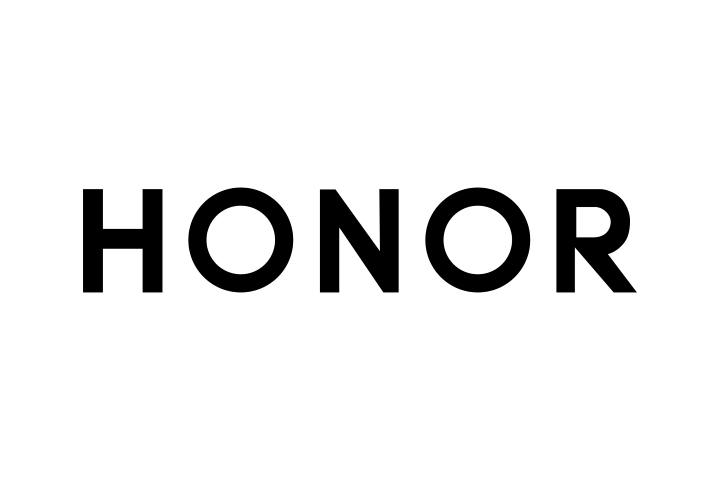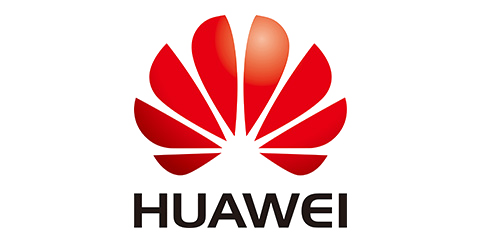مع لاب توب لينوفو Chromebook Flex 5، ستستمتع بمزيد من الإنتاجية مع تعقيد أقل. يتميز جهاز كروم بوك مقاس 13.3 انش، الذي يعمل بمعالجات انتل كور i3 من الجيل العاشر، بعمر بطارية يصل إلى 10 ساعات للسماح لك بإنجاز المهام بسرعة وسهولة مع جميع ميزات كروم بوك المفضلة لديك. مدعوم بنظام تشغيل كروم ومصمم للتكامل بسهولة مع حساب جوجل الخاص بك، فقط قم بتشغيله وتسجيل الدخول، ويمكنك الوصول إلى جميع الملفات والصور والموسيقى والمستندات المشتركة! بالطبع، الإنتاجية أكثر من مجرد كفاءة – إنها تتعلق أيضًا بالسلامة. يتم تحديث كروم بوك الذي يعمل باللمس تلقائيًا كل ستة أسابيع للمساعدة في حمايتك من التهديدات عبر الإنترنت. بالإضافة إلى ذلك، تبحث عملية التمهيد التي تم التحقق منها عن تغييرات ضارة قد تعرض بياناتك للخطر، سواء كنت تعمل من المنزل أو في الخارج. اجمع ذلك مع بطارية تدوم حتى 10 ساعات، وستكون جاهزًا دائمًا. كروم بوك رائع للكلية أو العمل من المنزل أو الترفيه اليومي، يوفر كروم بوك فليكس 5 تجربة غامرة تبحث عنها. مكبرات صوت مزدوجة مواجهة للمستخدم وشاشة ال سي دي مع إضاءة خلفية LED (مضادة للتوهج) بدقة فل اتش دي، بالإضافة إلى حواف ضيقة لتقليل فوضى الشاشة، مما يتيح لك الاستمتاع ببث الفيديو والأفلام والمزيد بتفاصيل واضحة ونابضة بالحياة. ممتعة وبديهية، جهاز كروم بوك الذي يعمل باللمس يجعل من السهل الوصول إلى كل ما تحتاجه؛ كما أنه متوافق مع القلم الرقمي (يُباع القلم الرقمي بشكل منفصل)، حتى تتمكن من الكتابة أو الرسم أو سحب الملفات بسهولة. بفضل تصميم اللاب توب القابل للتحويل، يمكنك فقط قلب الشاشة على مفصل 360 درجة للعثور على الوضع الأكثر راحة لك: وضع اللابتوب ووضع التابلت ووضع الخيمة والمزيد. يعتمد عمر البطارية على الاختبار باستخدام اختبار بي ال تي (اختبار حمل الطاقة). يختلف عمر البطارية بشكل كبير باختلاف الإعدادات والاستخدام وعوامل أخرى.
قم بأداء عملك في المنزل والمدرسة أو في أي مكان مع مزيج رائع من الأداء والتوصيل والترفيه من خلال معالجات انتل كور من الجيل العاشر. يوفر لاب توب لينوفو فليكس 5 مميزات أداء ذكية تتكيف مع تخصيصك وتجربة الابتكار والاستجابة
يجمع هذا اللاب توب 2 في 1 بين لوحة المفاتيح وشاشة اللمس لسهولة التفاعل مع كل شيء على شاشتك! يمكنك أيضًا استخدام قلم لينوفو الرقمي (يباع بشكل منفصل) للكتابة بسرعة أو النقر على الملفات أو سحبها مباشرة على الشاشة
تم تزويد هذا اللاب توب الرفيع وخفيف الوزن والقابل للتحويل بزاوية 360 درجة بشاشة فل اتش دي 13 انش توفر بصريات جميلة، بينما تقلل الحواف الضيقة من التشتت. اثنان من مكبرات صوت ستيريو مواجهة للمستخدم تجعلك منغمسًا في التجربة
استخدم حسابك في جوجل للوصول بسهولة إلى الملفات والفيديوهات والموسيقى والمستندات المخزنة على برنامج كلاود من أي مكان! مع عمر البطارية الذي يصل إلى 10 ساعات، ستتمكن من إنهاء عملك دون انقطاع
يمكنك توصيله بكاميرا ويب مدمجة، ومنفذين يو اس بي من النوع سي، ومنفذ يو اس بي نوع ايه، ومقبس صوت. كما أنه يحتوي على أحدث تقنية انتل واي فاي 6 وبلوتوث 5.0، لاتصال سريع وموثوق.
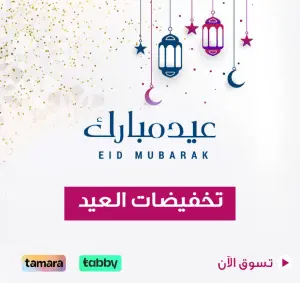
لاب توب لينوفو كرومبوك فليكس 5 13.3 بوصة، فل اتش دي (1920×1080) شاشة لمس، معالج انتل كور i3-10110U، رام 4 جيجابايت، ذاكرة داخلية 64 جيجابايت،eMMC،رسومات انتل مدمجة، نظام تشغيل كروم، 82B80006UX
مع لاب توب لينوفو Chromebook Flex 5، ستستمتع بمزيد من الإنتاجية مع تعقيد أقل. يتميز جهاز كروم بوك مقاس 13.3 انش، الذي يعمل بمعالجات انتل كور i3 من الجيل العاشر، بعمر بطارية يصل إلى 10 ساعات للسماح لك بإنجاز المهام بسرعة وسهولة مع جميع ميزات كروم بوك المفضلة لديك. مدعوم بنظام تشغيل كروم ومصمم للتكامل بسهولة مع حساب جوجل الخاص بك، فقط قم بتشغيله وتسجيل الدخول، ويمكنك الوصول إلى جميع الملفات والصور والموسيقى والمستندات المشتركة! بالطبع، الإنتاجية أكثر من مجرد كفاءة – إنها تتعلق أيضًا بالسلامة. يتم تحديث كروم بوك الذي يعمل باللمس تلقائيًا كل ستة أسابيع للمساعدة في حمايتك من التهديدات عبر الإنترنت. بالإضافة إلى ذلك، تبحث عملية التمهيد التي تم التحقق منها عن تغييرات ضارة قد تعرض بياناتك للخطر، سواء كنت تعمل من المنزل أو في الخارج. اجمع ذلك مع بطارية تدوم حتى 10 ساعات، وستكون جاهزًا دائمًا. كروم بوك رائع للكلية أو العمل من المنزل أو الترفيه اليومي، يوفر كروم بوك فليكس 5 تجربة غامرة تبحث عنها. مكبرات صوت مزدوجة مواجهة للمستخدم وشاشة ال سي دي مع إضاءة خلفية LED (مضادة للتوهج) بدقة فل اتش دي، بالإضافة إلى حواف ضيقة لتقليل فوضى الشاشة، مما يتيح لك الاستمتاع ببث الفيديو والأفلام والمزيد بتفاصيل واضحة ونابضة بالحياة. ممتعة وبديهية، جهاز كروم بوك الذي يعمل باللمس يجعل من السهل الوصول إلى كل ما تحتاجه؛ كما أنه متوافق مع القلم الرقمي (يُباع القلم الرقمي بشكل منفصل)، حتى تتمكن من الكتابة أو الرسم أو سحب الملفات بسهولة. بفضل تصميم اللاب توب القابل للتحويل، يمكنك فقط قلب الشاشة على مفصل 360 درجة للعثور على الوضع الأكثر راحة لك: وضع اللابتوب ووضع التابلت ووضع الخيمة والمزيد. يعتمد عمر البطارية على الاختبار باستخدام اختبار بي ال تي (اختبار حمل الطاقة). يختلف عمر البطارية بشكل كبير باختلاف الإعدادات والاستخدام وعوامل أخرى.
قم بأداء عملك في المنزل والمدرسة أو في أي مكان مع مزيج رائع من الأداء والتوصيل والترفيه من خلال معالجات انتل كور من الجيل العاشر. يوفر لاب توب لينوفو فليكس 5 مميزات أداء ذكية تتكيف مع تخصيصك وتجربة الابتكار والاستجابة
يجمع هذا اللاب توب 2 في 1 بين لوحة المفاتيح وشاشة اللمس لسهولة التفاعل مع كل شيء على شاشتك! يمكنك أيضًا استخدام قلم لينوفو الرقمي (يباع بشكل منفصل) للكتابة بسرعة أو النقر على الملفات أو سحبها مباشرة على الشاشة
تم تزويد هذا اللاب توب الرفيع وخفيف الوزن والقابل للتحويل بزاوية 360 درجة بشاشة فل اتش دي 13 انش توفر بصريات جميلة، بينما تقلل الحواف الضيقة من التشتت. اثنان من مكبرات صوت ستيريو مواجهة للمستخدم تجعلك منغمسًا في التجربة
استخدم حسابك في جوجل للوصول بسهولة إلى الملفات والفيديوهات والموسيقى والمستندات المخزنة على برنامج كلاود من أي مكان! مع عمر البطارية الذي يصل إلى 10 ساعات، ستتمكن من إنهاء عملك دون انقطاع
يمكنك توصيله بكاميرا ويب مدمجة، ومنفذين يو اس بي من النوع سي، ومنفذ يو اس بي نوع ايه، ومقبس صوت. كما أنه يحتوي على أحدث تقنية انتل واي فاي 6 وبلوتوث 5.0، لاتصال سريع وموثوق.
معلومة إضافية
| ASIN | B086383HC7 |
|---|---|
| مراجعات المستخدمين |
/* * Fix for UDP-1061. Average customer reviews has a small extra line on hover * https://omni-grok.haraj.com/xref/src/appgroup/websiteTemplates/retail/SoftlinesDetailPageAssets/udp-intl-lock/src/legacy.css?indexName=WebsiteTemplates#40 */ .noUnderline a:hover { text-decoration: none; } .cm-cr-review-stars-spacing-big { 4.3 5,131 تقييم var dpAcrHasRegisteredArcLinkClickAction; P.when(‘A’, ‘cf’).execute(function(A) { 4.3 من 5 نجوم |
| تصنيف الأفضل مبيعاً | #119,294 في الإلكترونيات والصور (شاهد أفضل 100 في الإلكترونيات والصور) #792 في كمبيوتر محمول تقليدي |
| تاريخ توفر أول منتج | 2020 مارس 18 |