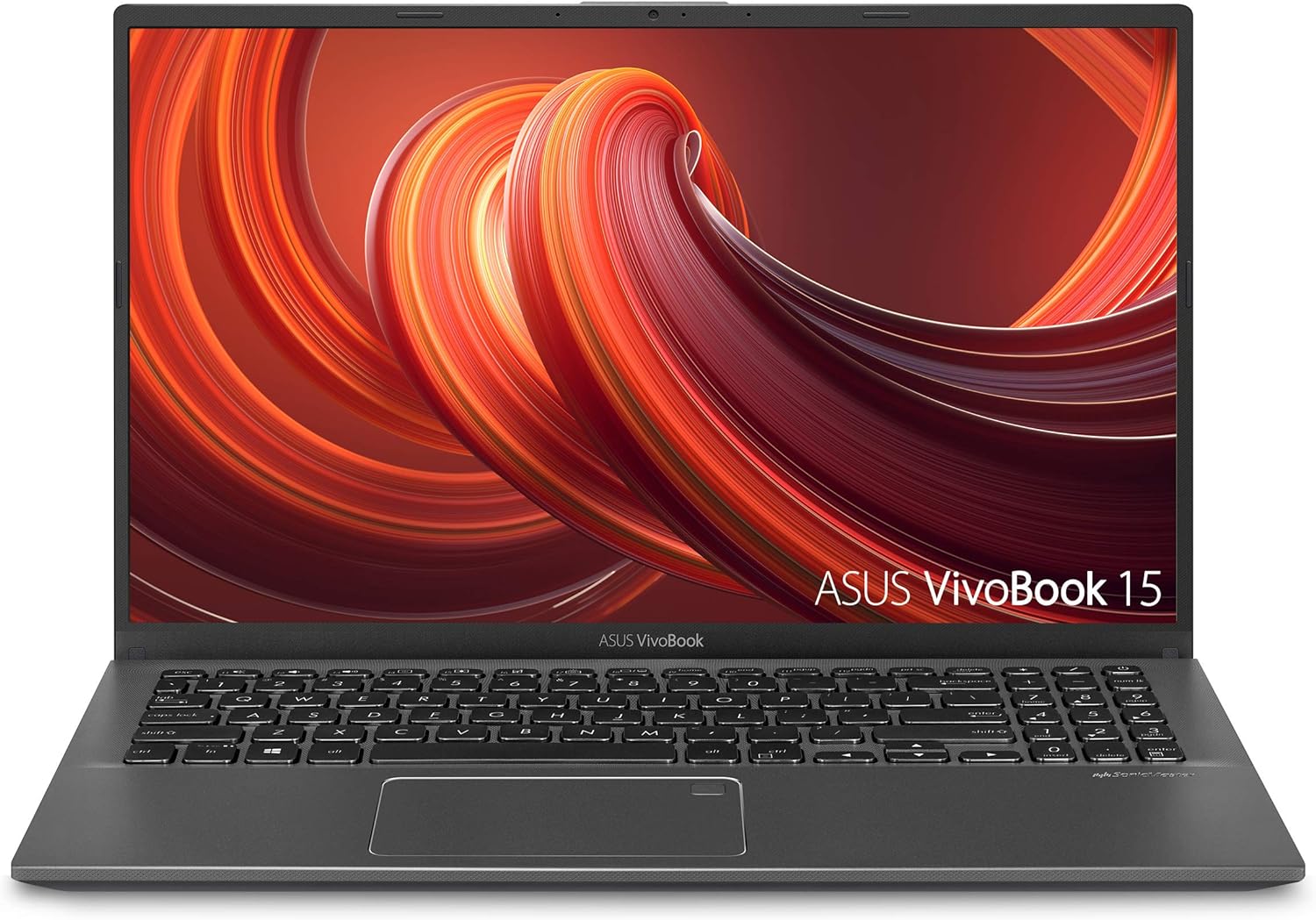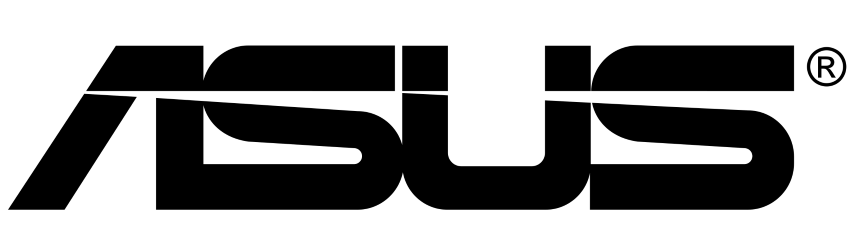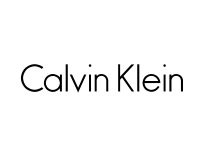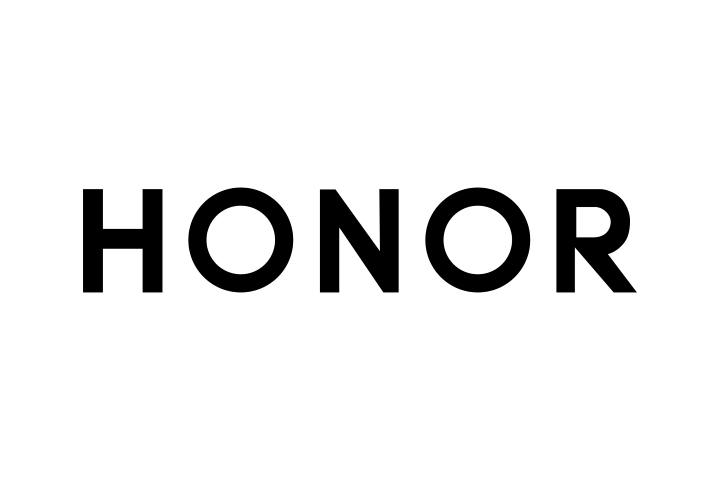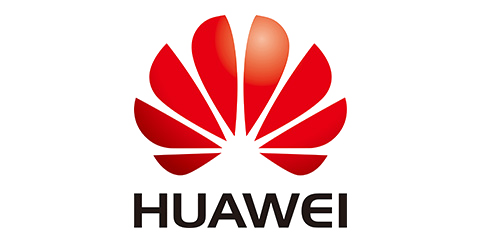سواء كنت في العمل أو اللعب، فإن جهاز اسس VivoBook 15 هو الكمبيوتر المحمول المدمج الذي يغمرك في أي شيء تخطط للقيام به. تتميز شاشة نانو ايدج الجديدة بدون إطار بأربعة جوانب بإطار رفيع للغاية 5.7 ملم، مما يعطي نسبة مذهلة من الشاشة إلى الهيكل بنسبة 88% للحصول على مرئيات غامرة للغاية. كما يميل تصميم مفصلات ايرجو ليفت الكيبورد لأعلى للحصول على كتابة أكثر راحة. يعمل فيفو بوك 15 بمعالج انتل كور i3 لمساعدتك على إنجاز المهام بأقل قدر من الفوضى. تختلف سرعة النقل الفعلية لـ USB 3.0 و3.1 و3.2 (الجيل 1 و2) و/أو النوع سي اعتمادًا على العديد من العوامل بما في ذلك سرعة معالجة الجهاز المضيف وخصائص الملفات والعوامل الأخرى المتعلقة بتكوين النظام وبيئة التشغيل الخاصة بك. البطاريات: تتطلب بطارية ليثيوم ايون واحدة.
نسبة الامتداد: 16:9
شاشة 15.6 انش فل اتش دي (1920 × 1080) بإطار نانو ايدج رباعي الاتجاهات مع نسبة مذهلة من الشاشة إلى الهيكل 88%
متوافق مع جوجل كلاسروم، قم بتشغيل جوجل كلاسروم على مايكروسوفت ايدج أو انترنت اكسبلورر 11
أحدث وحدة معالجة مركزية انتل كور i3-1005G1 من الجيل العاشر (ذاكرة تخزين مؤقت 4 ميجا، حتى 3.4 جيجاهرتز)
ذاكرة رام DDR4 سعة 8 جيجابايت وذاكرة مستديمة M.2 SSD سعة 128 جيجابايت بمنفذ الملحقات الإضافية السريع
كيبورد بإضاءة خلفية مريحة مع مستشعر بصمات الأصابع يتم تنشيطه عبر ويندوز هالو
تصميم ايرجوليفت الحصري لتحسين وضع الكتابة
وصلات شاملة بما في ذلك USB 3.2 نوع C، USB 3.2 نوع A، USB 2.0، HDMI؛ جيجابت واي فاي 5 (802.11ac) (قد تختلف سرعة نقل USB. اعرف المزيد على موقع اسس الإلكتروني)
يعمل نظام التشغيل ويندوز 10 في وضع S حصريًا على تشغيل التطبيقات من متجر مايكروسوفت. لتثبيت تطبيق غير متوفر في متجر مايكروسوفت، ما عليك سوى التبديل من وضع S في ثلاث خطوات سهلة. لا يوجد شحن للتبديل من وضع S
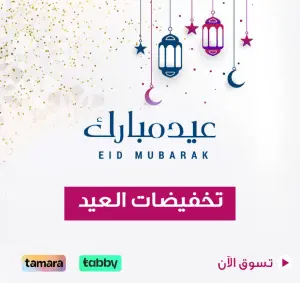
لابتوب اسوس فيفوبوك 15، بتصميم نحيف وخفيف الوزن – بمقاس 15.6 انش، بعرض Full HD، انتل i3-1005G1 CPU، ذاكرة RAM 8GB، بطاقة SSD 128GB، كيبورد، بصمة اصبع، ويندوز 10 هوم، بلون رمادي، F512JA-AS34
سواء كنت في العمل أو اللعب، فإن جهاز اسس VivoBook 15 هو الكمبيوتر المحمول المدمج الذي يغمرك في أي شيء تخطط للقيام به. تتميز شاشة نانو ايدج الجديدة بدون إطار بأربعة جوانب بإطار رفيع للغاية 5.7 ملم، مما يعطي نسبة مذهلة من الشاشة إلى الهيكل بنسبة 88% للحصول على مرئيات غامرة للغاية. كما يميل تصميم مفصلات ايرجو ليفت الكيبورد لأعلى للحصول على كتابة أكثر راحة. يعمل فيفو بوك 15 بمعالج انتل كور i3 لمساعدتك على إنجاز المهام بأقل قدر من الفوضى. تختلف سرعة النقل الفعلية لـ USB 3.0 و3.1 و3.2 (الجيل 1 و2) و/أو النوع سي اعتمادًا على العديد من العوامل بما في ذلك سرعة معالجة الجهاز المضيف وخصائص الملفات والعوامل الأخرى المتعلقة بتكوين النظام وبيئة التشغيل الخاصة بك. البطاريات: تتطلب بطارية ليثيوم ايون واحدة.
نسبة الامتداد: 16:9
شاشة 15.6 انش فل اتش دي (1920 × 1080) بإطار نانو ايدج رباعي الاتجاهات مع نسبة مذهلة من الشاشة إلى الهيكل 88%
متوافق مع جوجل كلاسروم، قم بتشغيل جوجل كلاسروم على مايكروسوفت ايدج أو انترنت اكسبلورر 11
أحدث وحدة معالجة مركزية انتل كور i3-1005G1 من الجيل العاشر (ذاكرة تخزين مؤقت 4 ميجا، حتى 3.4 جيجاهرتز)
ذاكرة رام DDR4 سعة 8 جيجابايت وذاكرة مستديمة M.2 SSD سعة 128 جيجابايت بمنفذ الملحقات الإضافية السريع
كيبورد بإضاءة خلفية مريحة مع مستشعر بصمات الأصابع يتم تنشيطه عبر ويندوز هالو
تصميم ايرجوليفت الحصري لتحسين وضع الكتابة
وصلات شاملة بما في ذلك USB 3.2 نوع C، USB 3.2 نوع A، USB 2.0، HDMI؛ جيجابت واي فاي 5 (802.11ac) (قد تختلف سرعة نقل USB. اعرف المزيد على موقع اسس الإلكتروني)
يعمل نظام التشغيل ويندوز 10 في وضع S حصريًا على تشغيل التطبيقات من متجر مايكروسوفت. لتثبيت تطبيق غير متوفر في متجر مايكروسوفت، ما عليك سوى التبديل من وضع S في ثلاث خطوات سهلة. لا يوجد شحن للتبديل من وضع S
1,488.45 ر.س
معلومة إضافية
| ASIN | B0869L1326 |
|---|---|
| مراجعات المستخدمين |
/* * Fix for UDP-1061. Average customer reviews has a small extra line on hover * https://omni-grok.haraj.com/xref/src/appgroup/websiteTemplates/retail/SoftlinesDetailPageAssets/udp-intl-lock/src/legacy.css?indexName=WebsiteTemplates#40 */ .noUnderline a:hover { text-decoration: none; } .cm-cr-review-stars-spacing-big { 4.4 8,815 تقييم var dpAcrHasRegisteredArcLinkClickAction; P.when(‘A’, ‘cf’).execute(function(A) { 4.4 من 5 نجوم |
| تصنيف الأفضل مبيعاً | #121,167 في الإلكترونيات والصور (شاهد أفضل 100 في الإلكترونيات والصور) #797 في كمبيوتر محمول تقليدي |
| تاريخ توفر أول منتج | 2020 مايو 16 |