المنتج متوافق مع الجهد الكهربي المتعدد، حيث يتراوح نطاق الجهد الكهربائي بين 100 إلي 240 فولت.
أداء فائق. عمر بطارية لا مثيل له: قم بتسريع المهام مع معالج AMD رايزن 7 5800U مع بنية زين 3 كور، متوفر لأجهزة اللاب توب فائقة النحافة حتى تتمكن من توفير الوقت والعودة إلى الإبداع
ار تي اكس، إنه قيد التشغيل: أحدث وحدة معالجة الرسومات الجرافيكية انفيديا جيفورس RTX 3050 Ti (ذاكرة GDDR6 VRAM) مدعومة ببنية امبير الحائزة على جوائز مع نوى تتبع الأشعة الجديدة ونوى تينسور ومعالجات متعددة البث تدعم دايركت اكس 12 التيميت لإبداع لا يصدق
تمثيل مرئي حقيقي: قم بإنشاء أفضل محتوى لديك على شاشة IPS عريضة مقاس 14 انش (1920 × 1080) بإضاءة خلفية LED sRGB بنسبة 100% مع سطوع 300 وحدة مضيئة في البكسل ونسبة امتداد 16:9
المواصفات الداخلية: ذاكرة LPDDR4X سعة 16 جيجابايت (بحد أقصى 16 جيجابايت)؛ ذاكرة مستديمة SSD سعة 512 جيجابايت؛ واي فاي 6 ثنائي النطاق 802.11ax بتردد 2.4 جيجاهرتز و5 جيجاهرتز يتميز بتقنية MU MIMO 2×2؛ بلوتوث 5.2
Windows Hello مع قارئ بصمات الأصابع: يساعد قارئ بصمات الأصابع البيومترية وخيارات تسجيل الدخول في Windows Hello على الحفاظ على أمان جهاز ايسر PC الخاص بك. يعد استخدام Alexa على جهاز الكمبيوتر الخاص بك أمرًا سهلاً مثل طرح سؤال. فقط اسأل وستتمكن أليكسا من التحقق من التقويم الخاص بك، وإنشاء القوائم، وتشغيل الموسيقى، والإجابة على الأسئلة، وقراءة الأخبار والمزيد..صنع للتحرك: بوزن 3 باوند فقط، هذا اللابتوب ايسر Swift X جاهز للذهاب إلى أي مكان تذهب إليه. التصميم المعدني رفيع وخفيف الوزن، ولكنه يحتوي على الكثير من طاقة البطارية مع إمكانية الشحن السريع. اسمعها لتصدق: قم ببث الموسيقى وتشغيل مقاطع الفيديو واستمع إليها جميعًا مع استجابة صوت جهوري محسنة ومنع التشويش من صوت دي تي اس في مكبرات الصوت الأمامية المزدوجة. منافذ لجميع ملحقاتك: منفذ USB نوع C USB 3.2 الجيل الثاني (حتى 10 جيجابت في الثانية) منفذ عرض عبر USB نوع C وUSB الشحن ، 2 USB 3 .2 الجيل الأول (1 إيقاف تشغيل الشحن)، HDMI 2.0 مع دعم اتش دي سي بي، سماعة رأس/ميكروفون في المقبس، مدخل تيار مستمر لمحول التيار المتردد






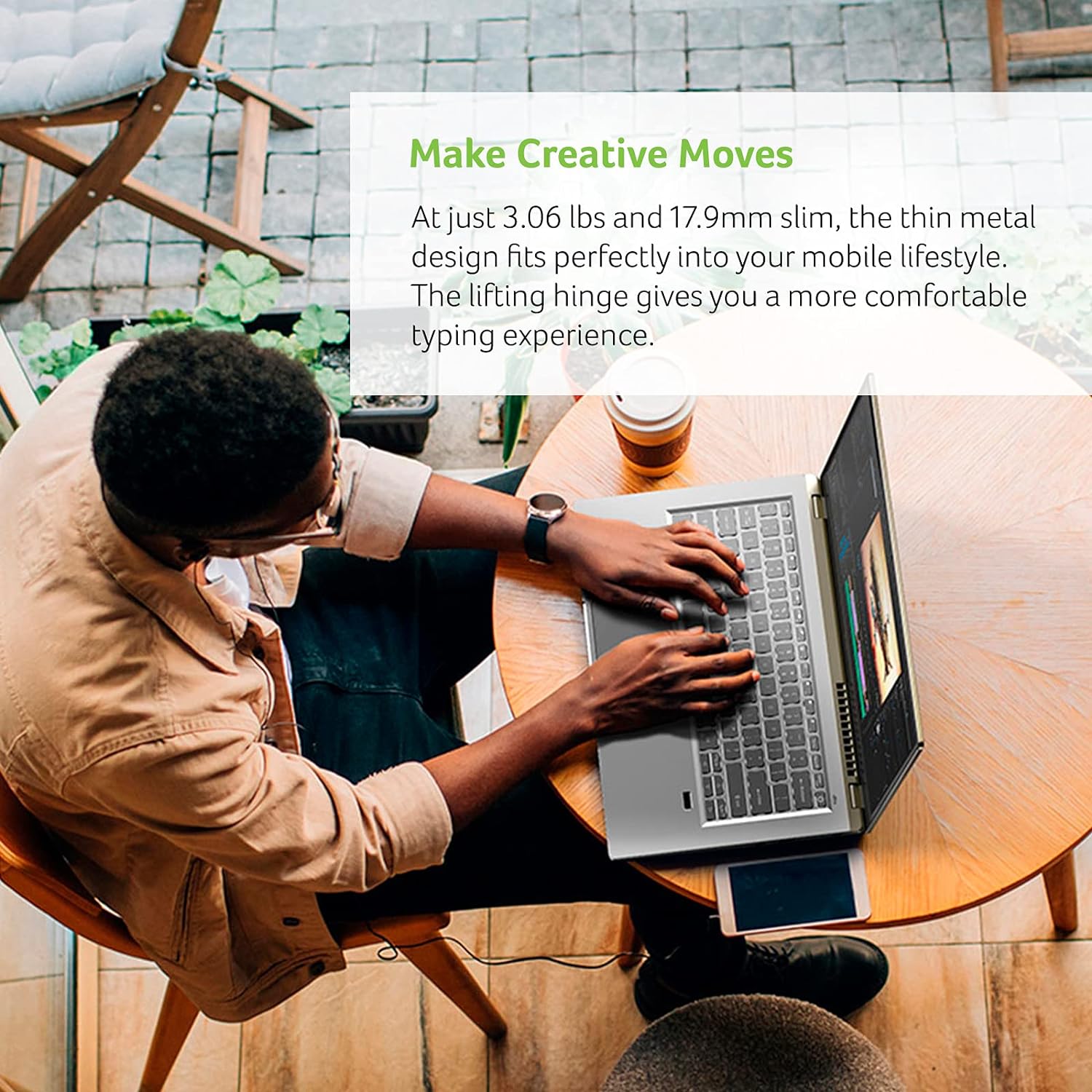

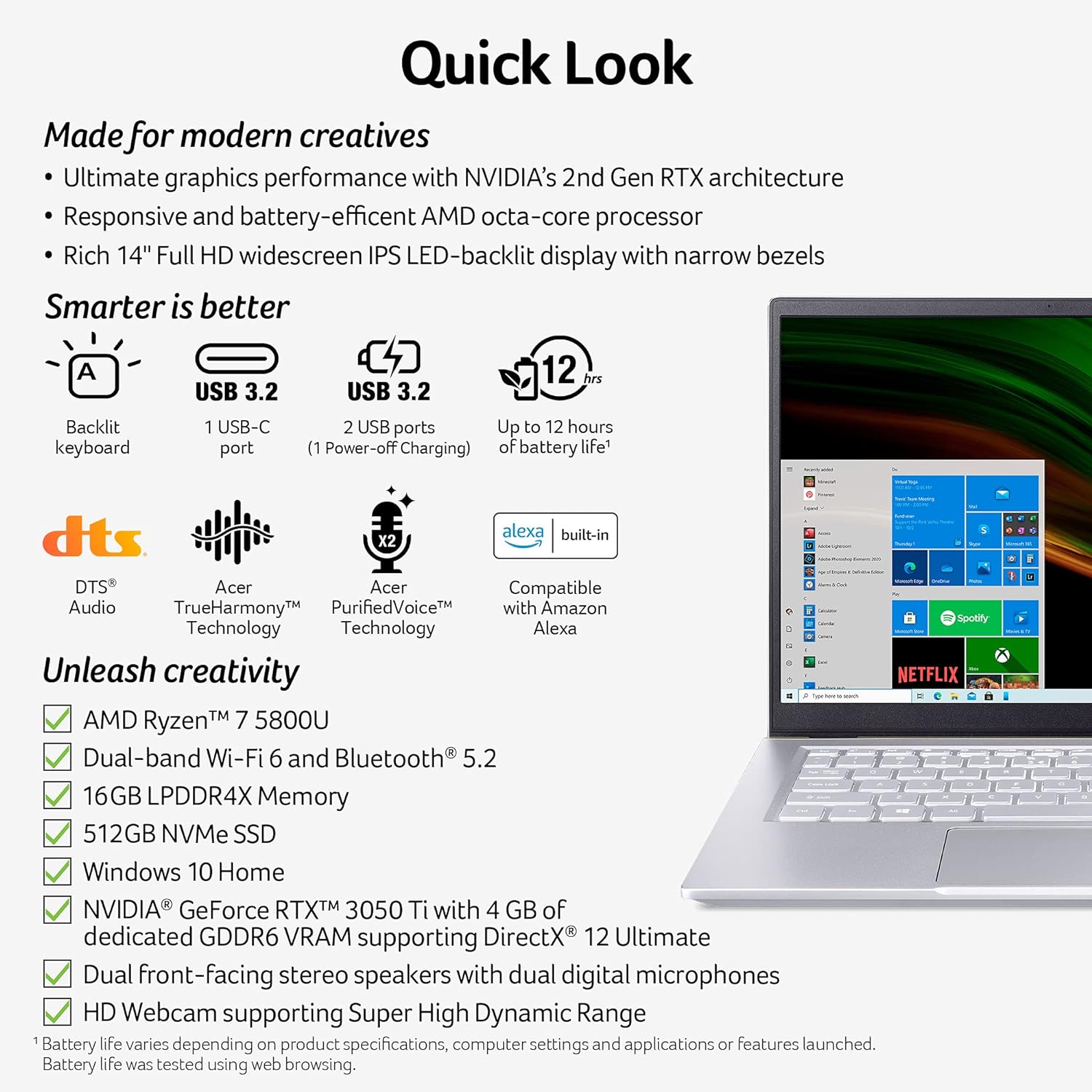
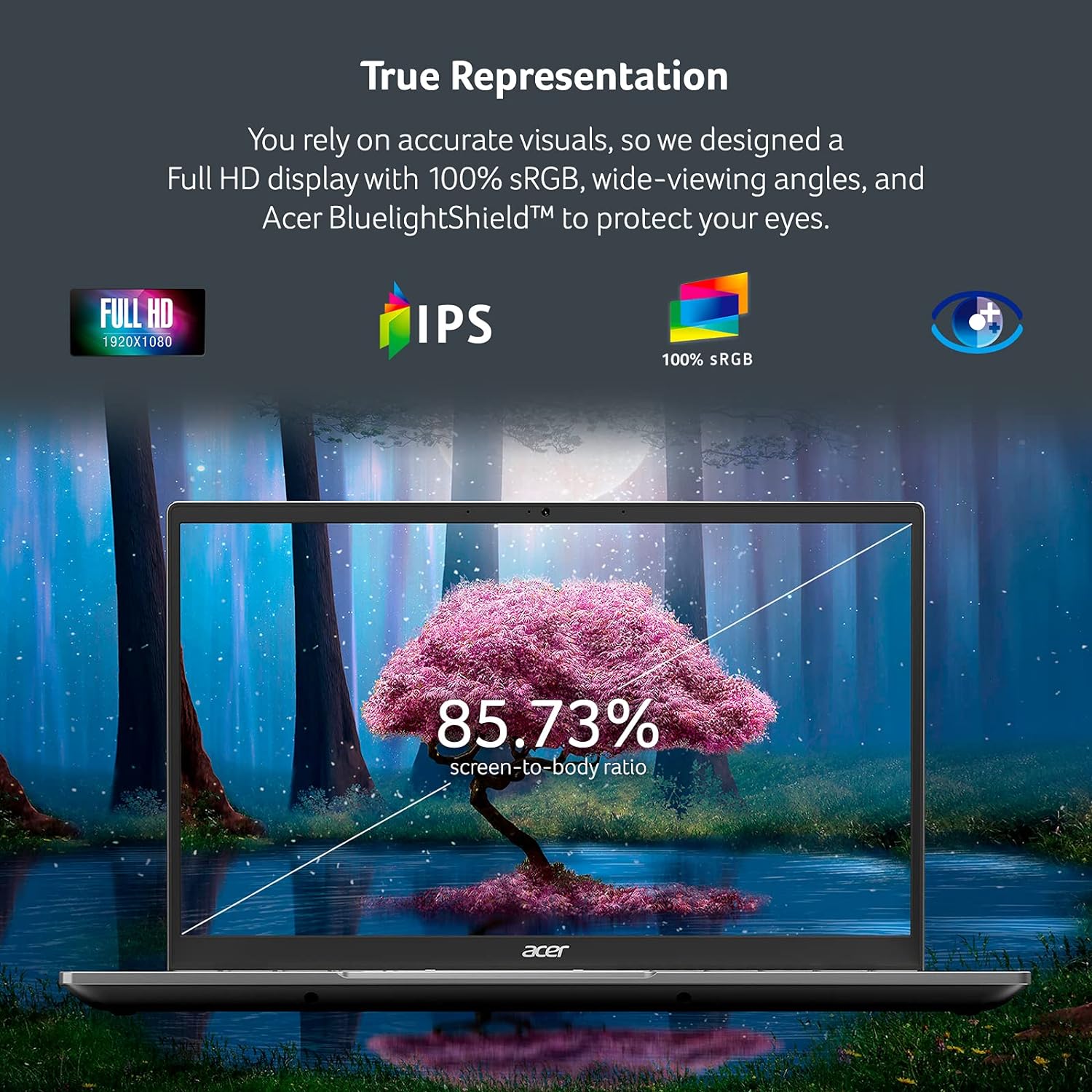
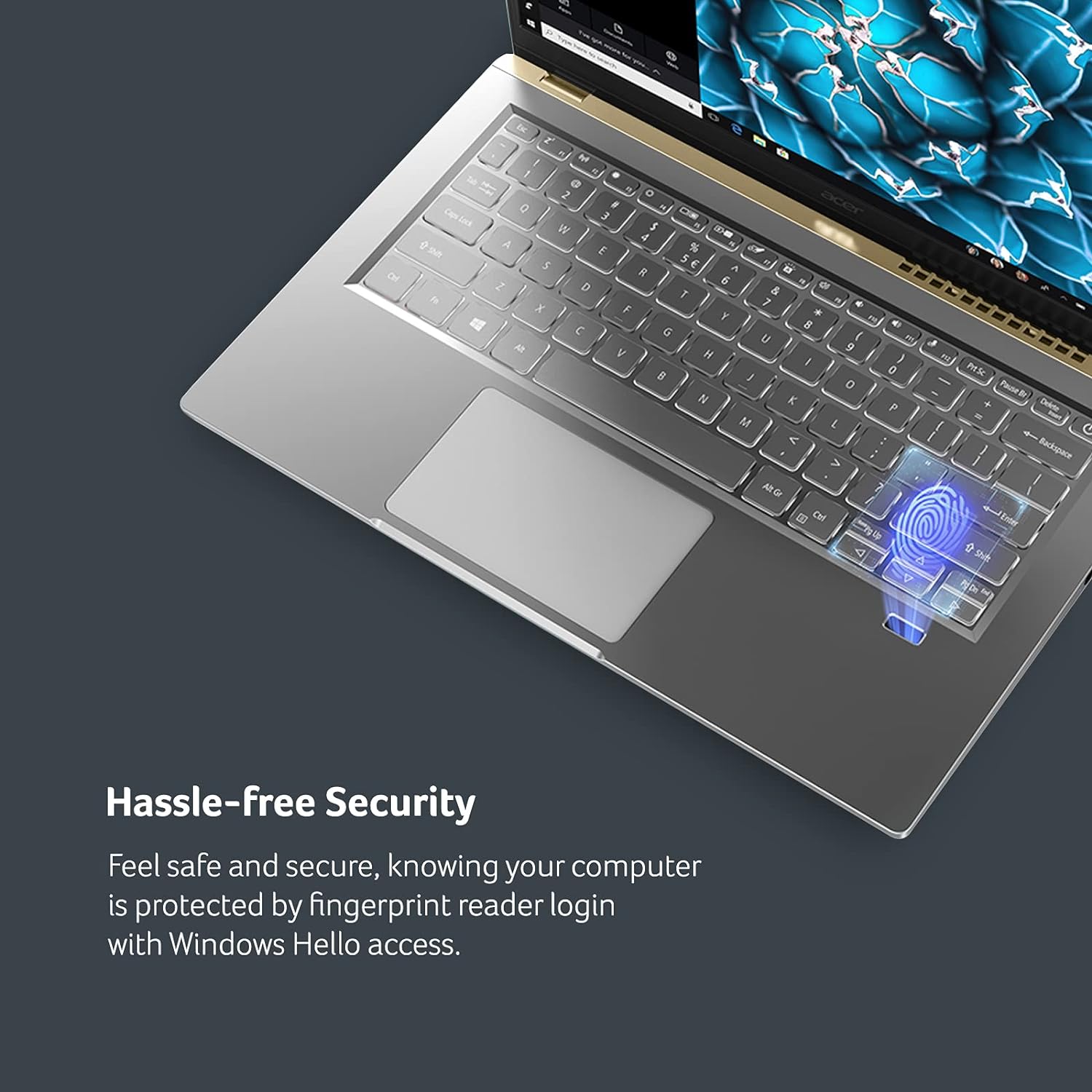
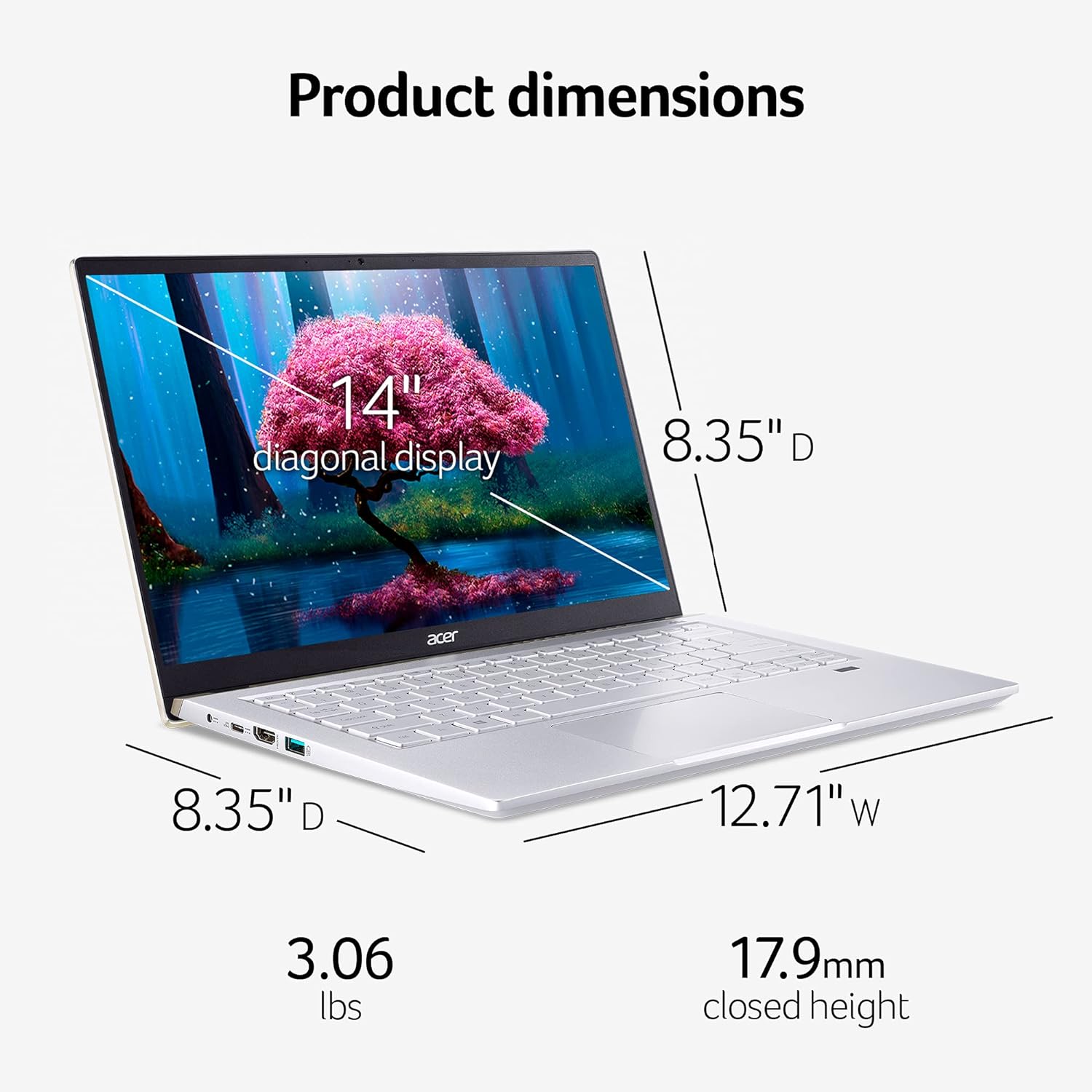


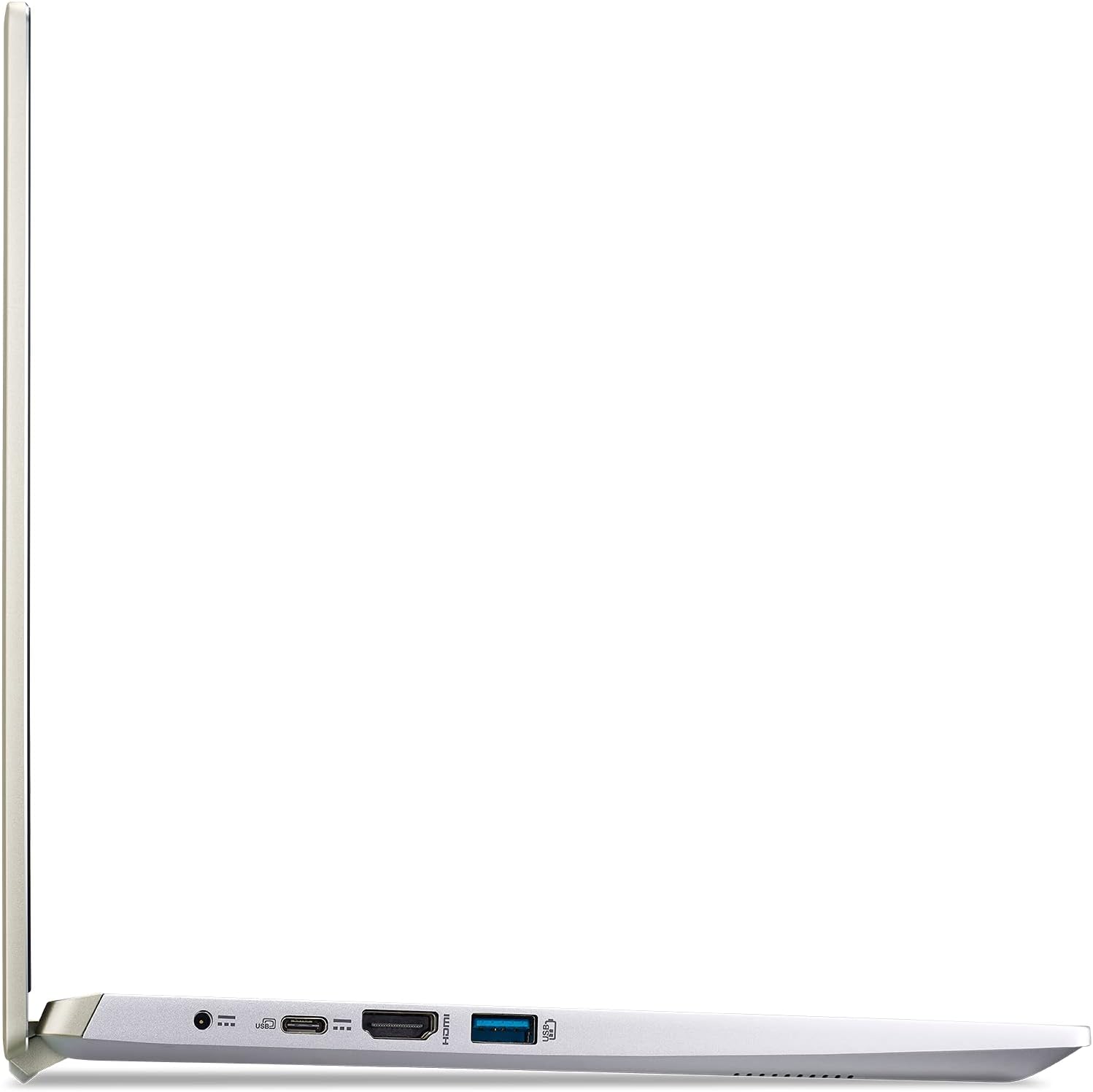

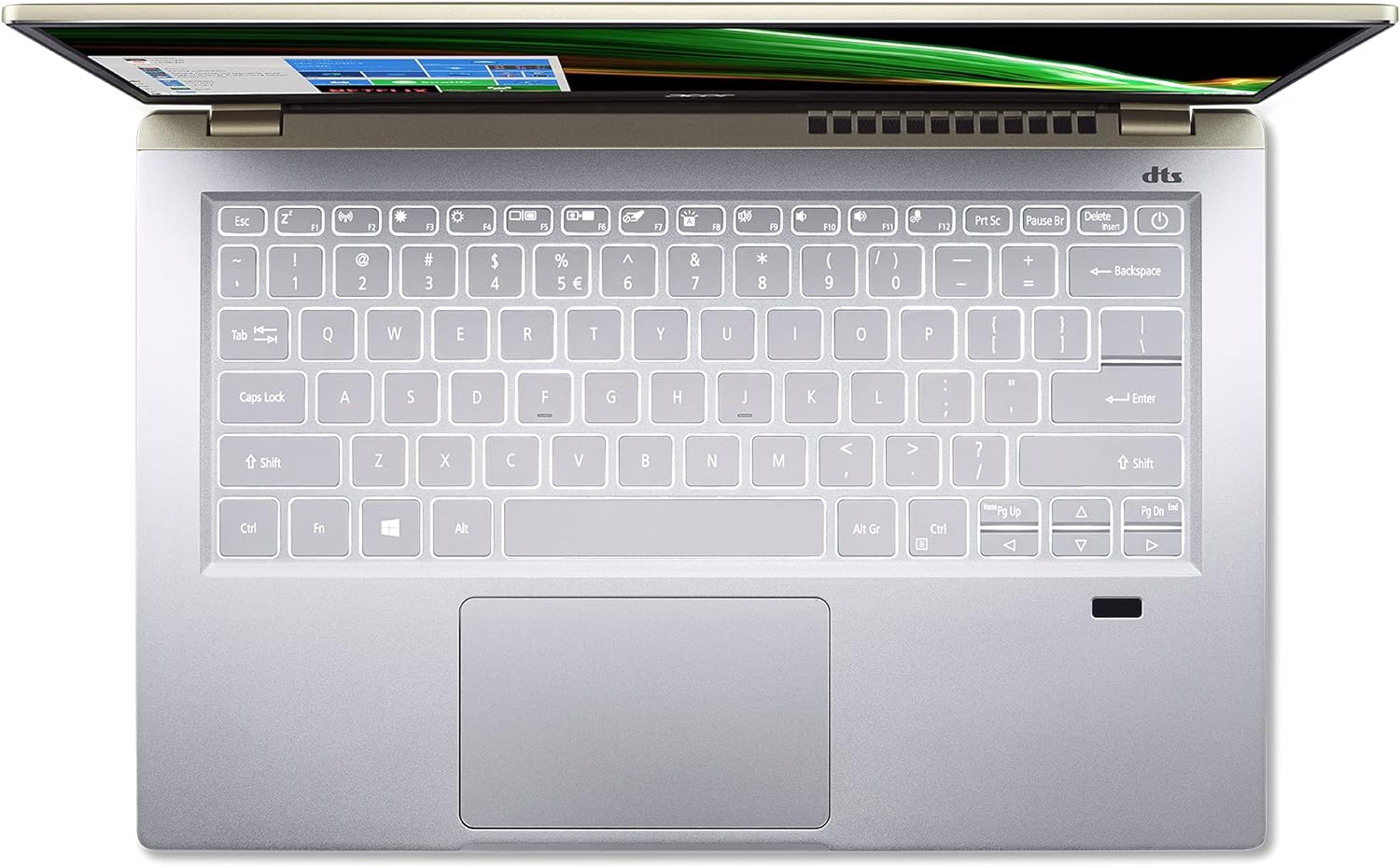

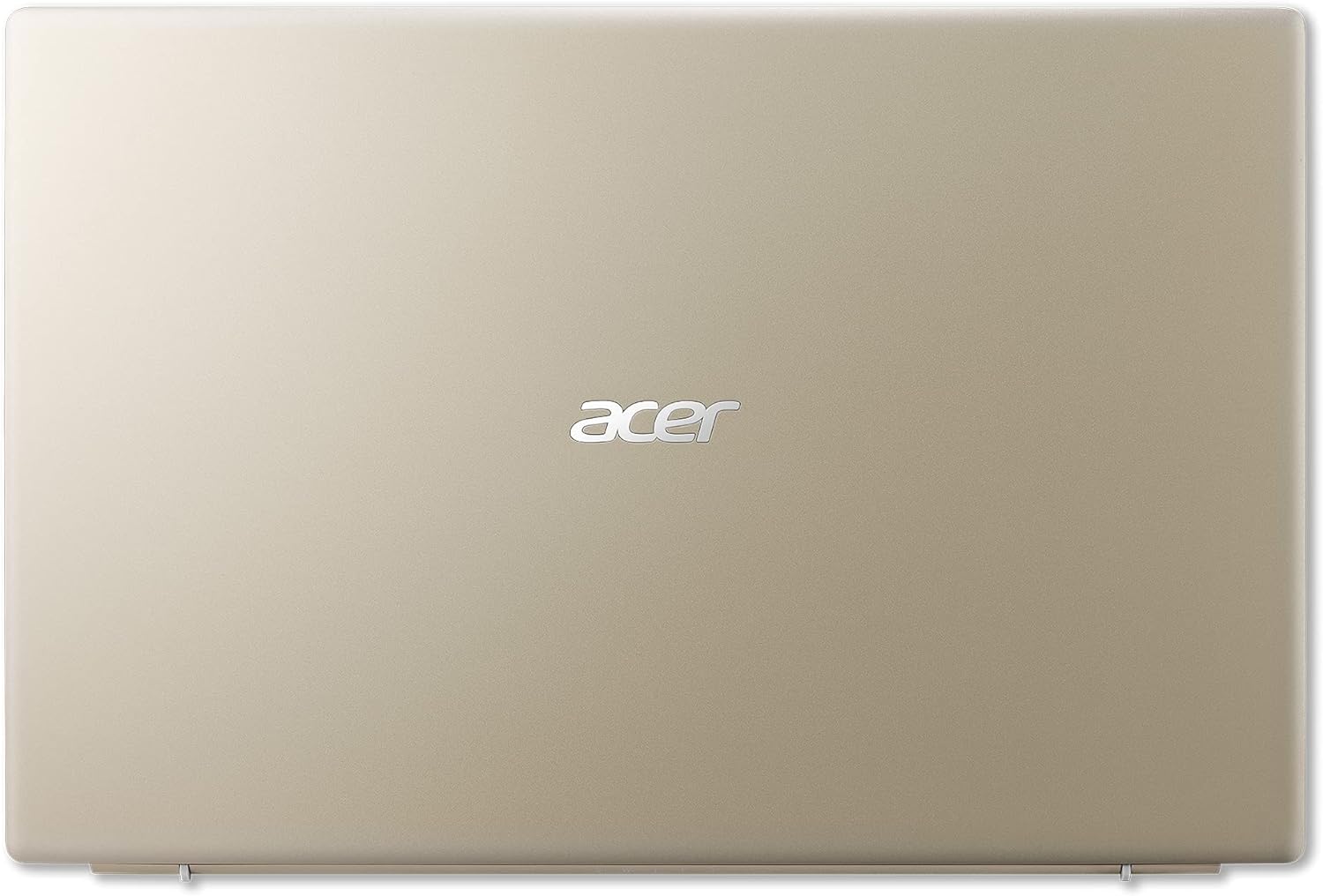


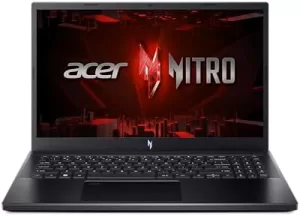

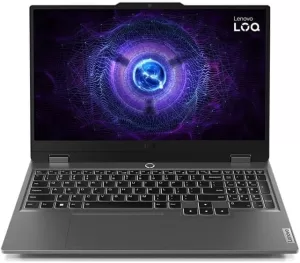



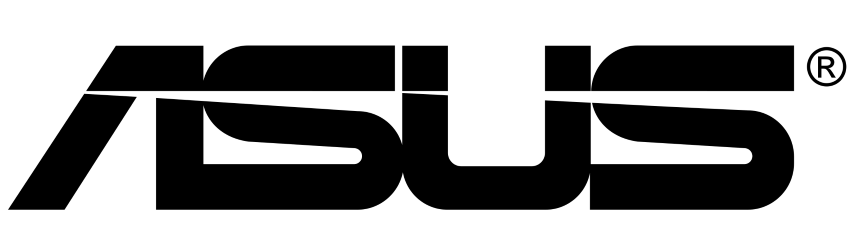


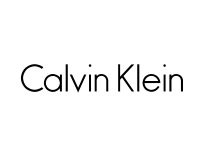


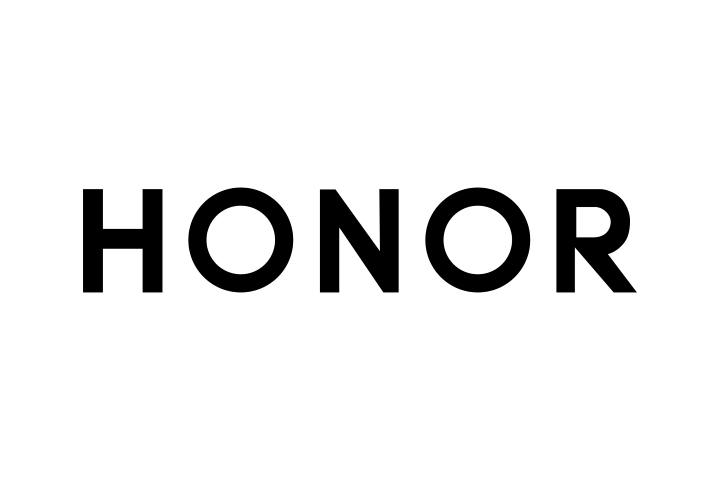

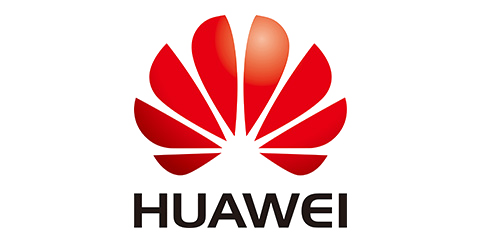

عبداÙرØ٠٠سÙد –
The best laptop for everybody
I have been using this laptop now for more than 4 months, and its safe to say that this is the best laptop for everyone and everything for that price range .Iam a software engineer student so mobility is a very important aspect for me and its safe to that this laptop gives u about 6-9 hours and more easily , the ips display is amazing too and very colorful.I also did tons of gaming on it and its a beast i was able to get 60+ frame rate on heavy games like COD mw2 , the only issue is the screen refresh rate is only 60hz which causes some screen tearing issue when gaming but its an easy fix if u turn on Gsync.So to wrap upPros+long battery life+great colorful screen+Build quality is amazing+ very fast and sharp the as I bought it 4 months ago with daily use sinceCons:-screen refresh rate-the laptop gets ver very hot and loud when doing damming work like gaming or when connected to charger (but its not something u canât bare )-and i hate the placement of the power button u can easily press it by mistake but with time u get used to it
عبداÙرØ٠٠سÙد –
om –
Absolutely incredible
The laptop is hands-down the best laptop I have owned. It’s perfect for students who are looking for strong performance, long battery life, and gaming on the side.
om –
user-M9S5RA –
جÙد
جÙد
user-M9S5RA –
Dennis –
This product is great.
Package arrived a day earlier than expected. Well packed. Box inside a box :-D. I am really satisfied with this machine. I am now able to play Call of Duty Warzone without any lag. Color is really great.If you are a gamer, I recommend that you buy a cooling fan as well as the keyboard will start to heat up. But it is normal if you are playing a game as GPU is working hard to give you quality graphics and performance. For browsing or watching movies, then temperature is at its normal performance.Again, I am satisfied with this laptop and it is light weight.
Dennis –
zyhot –
the worst device i have ever owned
yes its a gaming laptop but it doesn’t play any game every time i lunch game its crach becuse of low gpu ram idk why
zyhot –
Ziyad Alzhrani –
Itâs the best laptop Iâve ever owned but the camera is not too good
I like it
Ziyad Alzhrani –
BridgetC –
I have had this laptop for one year as of this month, so it is not the bleeding edge of technology. That said, I have been very satisfied with my purchase. I am in grad school, I do a lot of writing, and I think the build quality and the keyboard is great. I have never once hit the off key accidentally or had any trouble with the back-lit keyboard on the light colored keyboard. I mention those because I remember them as issues in another review. My PC is not working right now and I have been doing some gaming when I have time, and I would advise a cooling fan that sits under the laptop and raises it up to add to circulation or it will get hot. I think that is a general issue with laptops unless maybe they have some built in specialized cooling mechanisms, and even those may have to have the extra cooling. The only con I have for this laptop is that it only has 2 USB 3 ports and I wish it had 1 more, it has a micro USB so it can be charged that way with a string enough charger (the one that fast charges my s23U works great) and it does charge fairly quickly and holds the charge well for daily use. It will need to be plugged in for gaming and I use the charger that it came with for that. Speakers seem ok, for YouTube, good enough. Gaming I definitely use a headset. Screen is only a 60ghz refresh rate, it still looks fine to me, I think the 300 nits brightness and color balance are good. I have windows 11, not sure if that’s how mine came or if it upgraded when I got it. I feel like it’s how it came, but can’t remember. Oh, the RAM is 16 which is fine for me, but a drawback is that it is not upgradable. You can add another SSD for storage, I will need to do this soon. The light weight, build quality, length of charge with the ability to do some gaming are the selling points for me. I have been very satisfied with this computer and have used it daily for a year.
BridgetC –
Amazon Customer –
I like that it lasts all do with moderate load but can handle somewhat heavier loads when needed. I do a lot of photo editing which it handles well. It can do simple editing of 4k video when I need it to.
Amazon Customer –
Hannah –
My laptop arrived quickly and weâll packaged. Unfortunately, 4 months later it is dead and wonât turn on. Contacted Amazon and was told because itâs a third party seller, I could return it for a fee of $253.60 but thankfully I purchased the Asurion protection plan. Thatâs my next step. Super disappointing.
Hannah –
SGCSmith6612 –
Acer seems to have hit the mark here. They made an ultra-portable computer with a decent build (some plastic, some metal), a quality 1080p screen, and a very fast performer to boot. There are a couple of less-than-desirable qualities of the machine out of the box but, they are easy to resolve and I would not consider them to be a deal breaker at all. Overall, a great buy. Read my detailed findings below to know more.The AMD Ryzen 7 5800U is screaming fast. Under full load (non-AVX workloads), the processor has no problem maintaining a Turbo speed of 4.0-4.2Ghz, and it does not appear to be heavily TDP capped like what is seen on other Ultra-Portable laptops. The Integrated Graphics (AMD Radeon RX Vega 8 equivalent) is sufficient for many workloads, and handles 4K60 video from sites like YouTube effortlessly. Note that the GPU is not RDNA2-based, so it lacks video engine support for the AV1 video codec but otherwise supports HEVC. If you need AV1 decode support, the NVIDIA GPU in the laptop has a video engine capable of decoding, and you can tell Windows or Linux to direct decoding workloads at that GPU. The Vega graphics otherwise supports DX12.1 mode as the maximum.The 16GB of RAM, while unfortunately soldered, is running at the promised 4266Mhz speed in dual channel mode, which is the fastest click rate supported by the AMD Processor. Memory Timings are 40-39-45-90, 1T, tRC = 135 and tRFC = 599. The memory itself does not seem to be a bottleneck in any way for components like the onboard video, assuming you do not fill it up with running programs.The SSD this machine shipped with is not the factory SSD which Acer normally installs. The machine I ordered was professionally upgraded by the Seller, and the SSD I received is the Kingston SNVS1000G. It is operating in PCIe 3.0 Mode, 4X with, 8 Giga-Transfers a second.The NVIDIA GeForce RTX3050Ti is implemented on a PCIe 4.0 8x data bus. Resizable BAR support is enabled by default in the BIOS with no option to disable it. The GPU itself is suitable for gaming, has DX12.2 (DX12 Ultimate) support, and is, as you would otherwise expect, a fully featured NVIDIA GPU. There’s nothing else to write about it.Wi-Fi wise, the machine shipped with a MediaTek MT7921. I was a little nervous with getting this card due to many complaints on the Internet about range and speed. After giving the card a chance, I did experience ONE blue screen of death (generic ntoskrnl BSOD, stop code 0x133 for DPC_WATCHDOG_VIOLATION) due to the card, however this was with the default drivers that were installed by Windows Update – the same published to Acer’s website, which also had inconsistent throughput as noted by others. When the system recovered from the Blue Screen, I found Wi-Fi was no longer available. I had to shut down the system fully and power it back on to make the card recover. Upon further investigation, the card seems to be operating similar to how Quantenna Wireless chipsets behave in consumer routers – when the driver loads, the card is also loading a firmware binary from the system into onboard RAMm located in the card. The Wi-Fi becoming unavailable after the BSOD tells me the SoC in the chip crashed due to buggy code.After turning off and restarting the system to get Wi-Fi operational, I found updated generic drivers for the card on the Internet which perform much better. Driver Version 3.3.0.322 is giving me solid throughput when stationary (600-700Mbps on an 802.11ac network with Ubiquiti APs), and performance is reasonably stable when walking around with the laptop to create an inconsistent signal – no packet loss or cut-outs observed. The performance was measured with iPerf 3.1.3 in TCP and UDP mode across the local network to a server on Ethernet. The driver version I updated to also comes with newer firmware for the card. I also updated the Bluetooth driver, since this is a combination card, to version 1.5.17.147. Should the Wi-Fi prove to be problematic in the long run, Acer did not solder the card to the board, and it can be replaced with a standard NVMe card like the Intel AX210 6E.Cooling-wise, the system itself is able to maintain performance of the GPU and CPU without much of an issue. The chassis does get warm, but that is to be expected with this much power in such a small form factor. The system blows all of the hot air upwards against the screen, and no air blows out the back or the bottom when the laptop screen is open. The laptop seems to be designed to have the lid open at all times, so running the machine with the lid shut is possible from a cooling perspective, but I do not advise it at all due to the bezel restricting air flow with a shut lid. The fan itself is a bit loud – high pitched and whiny, and the fan curves are a bit harsh, but I am fine with that given the situation could be much worse – like what I see in other Ultra-portables lacking dedicated GPUs where the fan is loud, doesn’t blow any air, and overheating is the norm.Battery-life wise, the machine will average 3-5 hours for casual use. This is to be expected with the battery size and hardware contained within. If applications request the NVIDIA GPU, expect less run time as the GPU will come out of power standby. NVIDIA places a tray icon by the system clock showing whether the NVIDIA GPU is being demanded or not, so if you are seeing VERY short battery life (less than two hours) and you’re positive this isn’t from CPU load, check to see whether the NVIDIA GPU is in use. You can direct applications to use the Vega 8 graphics in Windows’s Settings app if you want to cut power usage, or likewise, if you just want the performance, to use the NVIDIA GPU instead.The system shipped with a very vanilla copy of Windows 10 – no Acer OEM software or customizations were present on the system at all. NO trial anti-virus or Microsoft Office trials. NO extra bloat on it besides the usual stuff Microsoft downloads to the system like Facebook, Instagram, Candy Crush, etc. It’s as if you took a USB drive and installed Windows yourself, which makes me very pleased! I assume this has to do with the fact that the system is upgraded by the seller, and they do not load on the Acer factory image. All drivers were installed properly in the image used by the seller, and there also appeared to be a copy of the Amazon Alexa Digital assistant. After reviewing the pre-installed image for the sake of this review, I erased the SSD and fresh installed Windows 11 to the system (as I originally intended), which I downloaded from the Microsoft Website. Windows 11 automatically activates using the key built into the motherboard. You will need to have the Wi-Fi driver on a USB Drive or slipstreamed into your install media, or a USB Ethernet adapter handy to complete the setup, as Windows 11 doesn’t include the MediaTek Wi-Fi drivers by default.The system’s BIOS is minimal. There are settings to enable or disable AMD Virtualization Technology as well as AMD IOMMU. Basic security options like the options to enable or disable I/O, set a Supervisor password to the computer, and change the date and time are available, as well as an option to enable or disable the keyboard backlight timeout. There are options to enable or disable the AMD fTPM as well as Secure Boot, however these are grayed out and locked out by default, for Windows 11 support. With these defaults, Windows will automatically encrypt the hard drive using BitLocker provided you set up the system with a Microsoft Account during the initial setup, despite being the Home Edition, which is a plus for security given the SSD is able to be removed from the system. The BIOS is InsydeBIOS, and shipped with version 3.0.1 installed to the system. I upgraded the BIOS after completing the Windows 11 install from Acer’s website.The speakers on this laptop are loud, but average in sound quality. They are also down firing. As I clean installed Windows, I did not see any additional software that would normally be included with the laptop, such as a DTS Control panel I see published to Acer’s website. I am using the default Realtek Audio Drivers and Audio Console that are installed by Windows, which do provide some basic controls for adjusting the sound for the speakers.The Camera is your average 720p camera. It works, however low light produces a noisy image. The microphone on the laptop is beamforming capable, and you can customize this in the Realtek Audio Console to be more or less aggressive. The microphones are nothing spectacular, but do work for audio and video calls suitably.The Keyboard is suitable to type on, and for the most part, is decent in terms of overall quality. I’m not worried about it breaking in a week like a 2016-2019 MacBook Pro. The spacing between Page Up/Down and the Arrow Keys takes some getting used to, and the Delete key is next to the power button, which makes the power button easy to hit if you’re normally used to laptop keyboards with Delete at the top right corner. The keyboard backlight works great, however it can wash out the key lettering and numbering during the day due to lack of contrast between the backlight and the key cap – so maybe turn off the backlight except when needed.The screen is great – color accurate, bright, and sharp. Windows seems to prefer to set the scaling factor to 150% on this display, which makes things cramped. I prefer to operate it at 125% which is a bit more appropriate, and 100% is good as long as it doesn’t strain your eyes.The Trackpad is also decent. Accurate, responsive, and supports multi-gesture. The trackpad itself is an ELAN I2C based Trackpad, and lacks a control panel, but this is also because it is relying on the native trackpad APIs in Windows for gesture and click control, a welcome improvement over past trackpads.For Drivers – If you are Fresh installing Windows, in addition to the Wireless and Bluetooth driver version I provided earlier in this review which you SHOULD absolutely find and install, make sure to go to AMD’s website and grab both the latest Chipset AND the AMD Graphics drivers. Do the same for the NVIDIA Graphics on the NVIDIA website. Windows will install reasonably new drivers automatically through Windows Update otherwise.As for other elements of the laptop, like repairability, that has yet to be seen. The Wi-Fi Card and SSD can be upgraded and replaced. Other parts are soldered down, likely to save space inside of the chassis. The battery appears to be replaceable as well, which is good. The laptop features a battery charging indicator as well as a power on indicator for status lights.The charger included with the laptop is a LiteOn PA-1900-32 90W charger (Output 12v, 4.74A). It’s your typical charger and has an L-shaped connector and a dedicated port on the laptop. Leaving this here mostly for future note for anyone looking to find a replacement. The machine also accepts power from USB-C chargers, and I was able to power and charge the machine from an 87w USB-C MacBook charger without any fuss.
SGCSmith6612 –
darrendy –
it was the best product for 1.4kg laptop with 3050ti Graphics in limit prices, otherwise you can only spend 1600USD to chose ROG flow x13, so far so good, the performance, the monitor and the keyboard i like it, except the network adapter, i recevied this from black friday and facing two or three times disconnecting issues, it’s just gone, system doesnât recognize this hardware, i can’t use wifi or bluetooth but few minutes back to normal automaticailly, but i can’t find solve the root casuse no matter i reboot or re-install the system, not sure if it’s WIN11 bug or hardware issues. but it’s a new meachine i don’t want to return it back to fix cause it was cross-border to UAE now, let’s see will this happen again in the future.
darrendy –