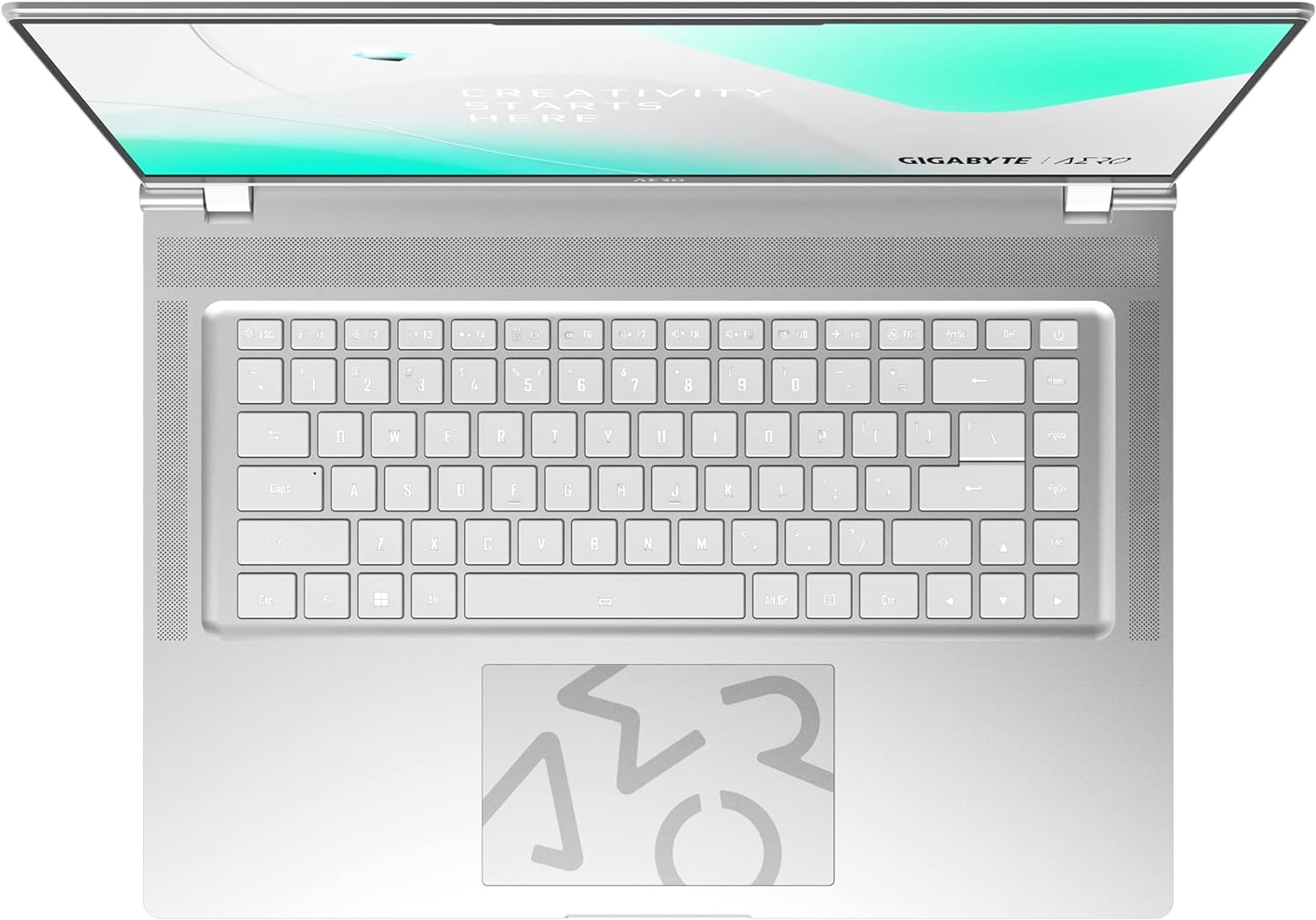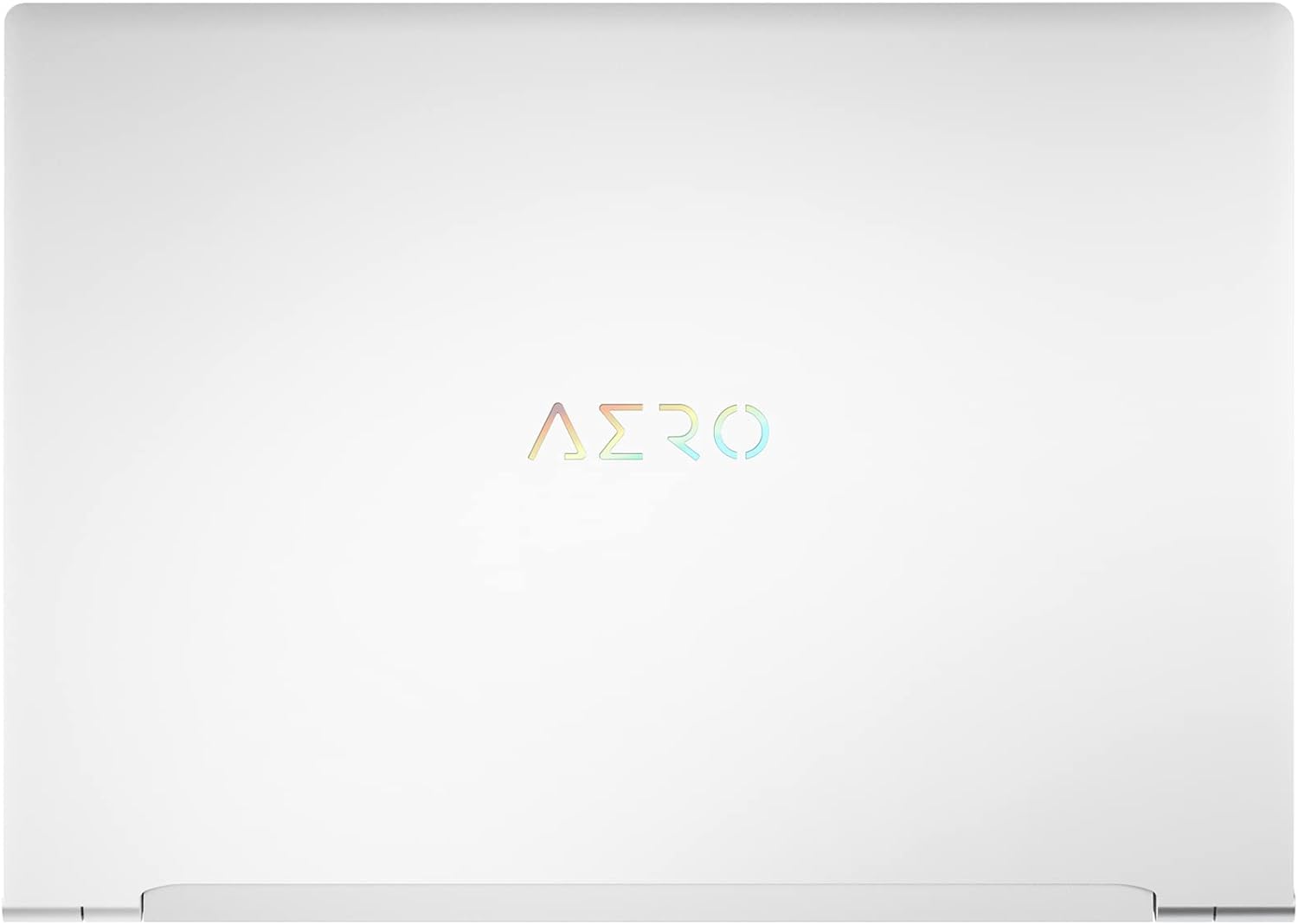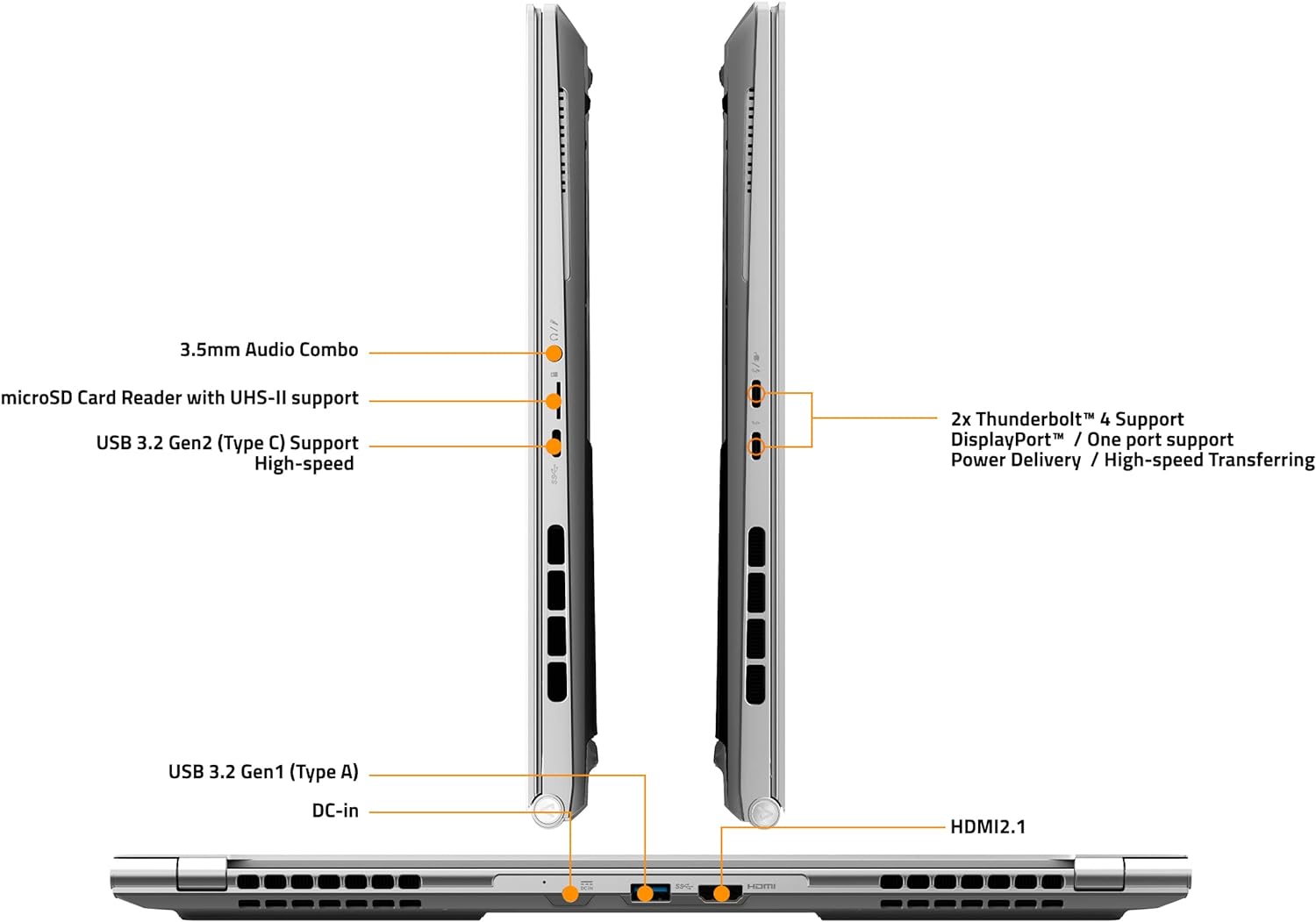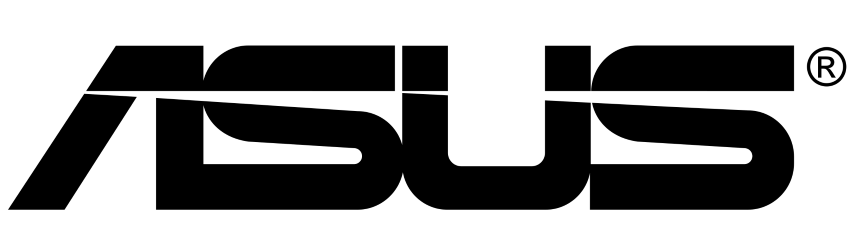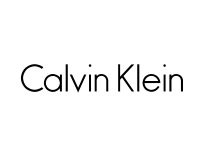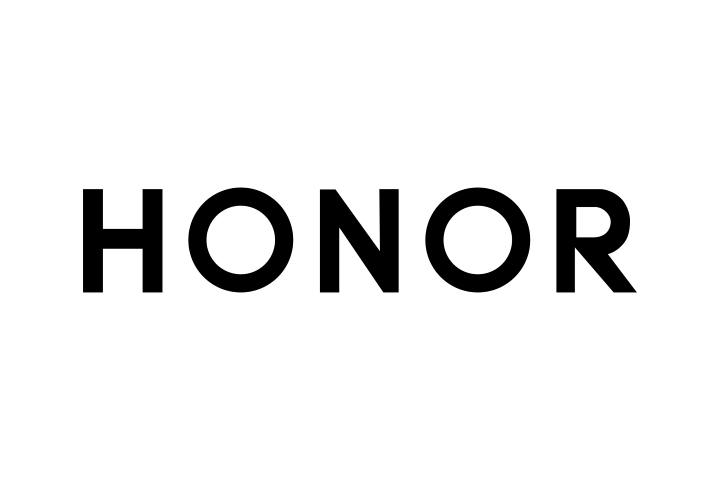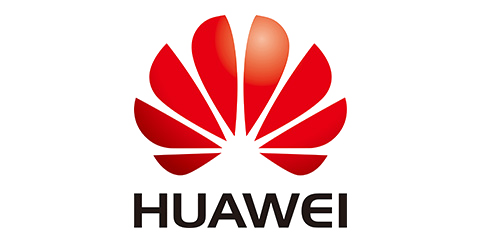سلسلة انفيديا جيفورس RTX 40: انفيديا جيفورس RTX 4070 وحدة معالجة الرسومات الجرافيكية 8GB GDDR6، معالج انتل الجيل 13 جاهز: i9-13900H معالج 5.4 GHz، DDR5 جاهز: DDR5 4800 16GB*2 (32GB)، تخزين 1TB (الجيل الرابع M.2 SSD)، شاشة متطورة: إطار رفيع 16 انش 4K UHD+ 3 شاشة OLED 840×2400 16:10 (شاشة فيسا HDR 600 ترو بلاك، 100% DCI-P3، 60Hz، معتمدة من تي يو في راينلاند، ايسيف 2.0)، واجهة الجيل التالي: ويندوز 11 برو، انتل واي فاي 6E، بلوتوث V5.2، صوت ديناميكي: DTS:X تقنية صوت الترا، ميكروفون مدمج، 2 × 2 واط مكبرات صوت اي او : 2x ثاندربولت 4 ، 1 × HDMI 2.1، 1 × USB 3.2 (نوع سي)، 1 × USB 3.2 (نوع ايه)، 1 × ار جيه 45، 1 × مقبس كومبو صوت، 1 × منفذ تيار مستمر
انفيديا جيفورس RTX 40 سلسلة: انفيديا جيفورس RTX 4070 لابتوب وحدة معالجة الرسومات الجرافيكية 8GB GDDR6
معالج انتل الجيل الثالث عشر: i9-13900H 5.4 جيجاهرتز
DDR5 جاهز: DDR5 4800 16GB*2 (32GB)، تخزين 1 تيرابايت (الجيل الرابع M.2 SSD)
شاشة متطورة: شاشة 16 بوصة بإطار رفيع 4K UHD+ 3840×2400 OLED 16:10 (شاشة فيسا ديسبلاي اتش دي ار 600 ترو بلاك، 100% DCI-P3، 60 هرتز، معتمدة من تي يو في راينلاند، اي سيف 2.0)
واجهة الجيل التالي: ويندوز 11 برو، انتل واي فاي 6E، بلوتوث V5.2. الصوت الديناميكي: تقنية صوت دي تي اس: اكس الترا، ميكروفون مدمج، 2 × مكبرات صوت 2 وات. IO: 2 × ثاندربولت 4، 1 × HDMI 2.1، 1 × USB 3.2 (Type-A)، 1 × ار جيه 45، 1 × مقبس كومبو صوت، 1 × منفذ تيار مستمر
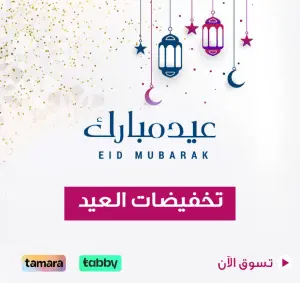
جيجابايت ايرو 16 OLED: 16 انش 16:10 اطار رفيع 4K UHD+ 3840×2400 60Hz OLED انفيديا جيفورس RTX 4070 8GB GDDR6 انتل كور i9-13900H 32GB DDR5 RAM 1TB SSD ويندوز 11 برو (AERO 16 OLED BSF-A33) US964SPP US9)
سلسلة انفيديا جيفورس RTX 40: انفيديا جيفورس RTX 4070 وحدة معالجة الرسومات الجرافيكية 8GB GDDR6، معالج انتل الجيل 13 جاهز: i9-13900H معالج 5.4 GHz، DDR5 جاهز: DDR5 4800 16GB*2 (32GB)، تخزين 1TB (الجيل الرابع M.2 SSD)، شاشة متطورة: إطار رفيع 16 انش 4K UHD+ 3 شاشة OLED 840×2400 16:10 (شاشة فيسا HDR 600 ترو بلاك، 100% DCI-P3، 60Hz، معتمدة من تي يو في راينلاند، ايسيف 2.0)، واجهة الجيل التالي: ويندوز 11 برو، انتل واي فاي 6E، بلوتوث V5.2، صوت ديناميكي: DTS:X تقنية صوت الترا، ميكروفون مدمج، 2 × 2 واط مكبرات صوت اي او : 2x ثاندربولت 4 ، 1 × HDMI 2.1، 1 × USB 3.2 (نوع سي)، 1 × USB 3.2 (نوع ايه)، 1 × ار جيه 45، 1 × مقبس كومبو صوت، 1 × منفذ تيار مستمر
انفيديا جيفورس RTX 40 سلسلة: انفيديا جيفورس RTX 4070 لابتوب وحدة معالجة الرسومات الجرافيكية 8GB GDDR6
معالج انتل الجيل الثالث عشر: i9-13900H 5.4 جيجاهرتز
DDR5 جاهز: DDR5 4800 16GB*2 (32GB)، تخزين 1 تيرابايت (الجيل الرابع M.2 SSD)
شاشة متطورة: شاشة 16 بوصة بإطار رفيع 4K UHD+ 3840×2400 OLED 16:10 (شاشة فيسا ديسبلاي اتش دي ار 600 ترو بلاك، 100% DCI-P3، 60 هرتز، معتمدة من تي يو في راينلاند، اي سيف 2.0)
واجهة الجيل التالي: ويندوز 11 برو، انتل واي فاي 6E، بلوتوث V5.2. الصوت الديناميكي: تقنية صوت دي تي اس: اكس الترا، ميكروفون مدمج، 2 × مكبرات صوت 2 وات. IO: 2 × ثاندربولت 4، 1 × HDMI 2.1، 1 × USB 3.2 (Type-A)، 1 × ار جيه 45، 1 × مقبس كومبو صوت، 1 × منفذ تيار مستمر
6,235.11 ر.س
معلومة إضافية
| ASIN | B0BVRLCN99 |
|---|---|
| مراجعات المستخدمين |
/* * Fix for UDP-1061. Average customer reviews has a small extra line on hover * https://omni-grok.haraj.com/xref/src/appgroup/websiteTemplates/retail/SoftlinesDetailPageAssets/udp-intl-lock/src/legacy.css?indexName=WebsiteTemplates#40 */ .noUnderline a:hover { text-decoration: none; } .cm-cr-review-stars-spacing-big { 3.7 25 تقييم var dpAcrHasRegisteredArcLinkClickAction; P.when(‘A’, ‘cf’).execute(function(A) { 3.7 من 5 نجوم |
| تصنيف الأفضل مبيعاً | #258,875 في الإلكترونيات والصور (شاهد أفضل 100 في الإلكترونيات والصور) #2,292 في كمبيوتر محمول تقليدي |
| تاريخ توفر أول منتج | 2023 فبراير 24 |