يتيح لك زين بوك برو ديو 15 OLED إنجاز المهام بأناقة: بهدوء وكفاءة وبدون فوضى. إنه رفيقك القوي والأنيق من المستوى التالي للإنتاجية والإبداع أثناء التنقل، ويتميز بشاشة لمس مذهلة 4K OLED HDR. كما أنه يتضمن شاشة اسس ScreenPad™ Plus الثانوية بدقة 4K مع تصميم مائل جديد تمامًا يوفر بيئة عمل سهلة وسير عمل سلس. يعمل بمعالج انتل كور™ i9 ثماني النواة ووحدة معالجة الرسومات الجرافيكية انفيديا جيفورس RTX™ 3080. يلبي لابتوب زين بوك برو ديو 15 OLED المعيار العسكري MIL-STD 810G المتطلب للغاية من أجل الموثوقية والمتانة، ويخضع لنظام اختبار عقاب. لسهولة التوصيل بالأجهزة الطرفية، يتميز لابتوب زين بوك برو ديو 15 OLED بقدرات إدخال/إخراج شاملة عالية الأداء بما في ذلك زوج من أحدث منافذ ثاندربولت 4 USB-C®. يجلب لك زين بوك برو ديو 15 OLED جميع مزايا تقنية الغد اليوم. *ستختلف سرعة النقل الفعلية لـ USB 3.0 و3.1 و3.2 (الجيل 1 و2) و/أو النوع سي اعتمادًا على العديد من العوامل بما في ذلك سرعة معالجة الجهاز المضيف وخصائص الملفات والعوامل الأخرى المتعلقة بتكوين النظام وبيئة التشغيل الخاصة بك.
أداء احترافي: مع معالج انتل كور i7 من الجيل الثاني عشر وذاكرة رام 16 جيجابايت وهارد SSD سعة 1 تيرابايت وبطاقة رسومات انفيديا جيفورس RTX 3060، فإن زين بوك برو ديو 15 OLED هو قوة حقيقية
مرئيات مذهلة: يحتوي هذا اللابتوب الذي يعمل باللمس مقاس 15 انش على شاشة 4K OLED HDR نو ايدج. توفر أجهزة الكمبيوتر المحمولة اسس OLED بصريات فائقة الدقة وألوان احترافية وعناية أفضل للعين.
متانة فائقة: لابتوب متين يلبي المعايير العسكرية المتطلبات للغاية من أجل المتانة، مما يمنحك الحماية وراحة البال أينما ذهبت
إنتاجية محسنة: شاشة سكرين باد بلس القابلة للإمالة – شاشة لمس ثانوية مقاس 14 انش بدقة 4 كيه تميل تلقائيًا لرؤية مريحة – تمنحك طرقًا لا حصر لها لتحسين تجربة المهام المتعددة
مزايا مريحة: مع حامل اسس ErgoLift و ScreenPad Plus القابل للإمالة ولوحة الأرقام LED ومسند راحة اليد المرفق القابل للفصل وقلم ستايلس اسس النشط، سيمنحك لاب توب اسس تجربة أكثر راحة وثباتًا. اشتراك Adobe Creative Cloud مجاني لمدة 3 أشهر عند الشراء. تعرف على المزيد على موقع اسس لمزيد من التفاصيل




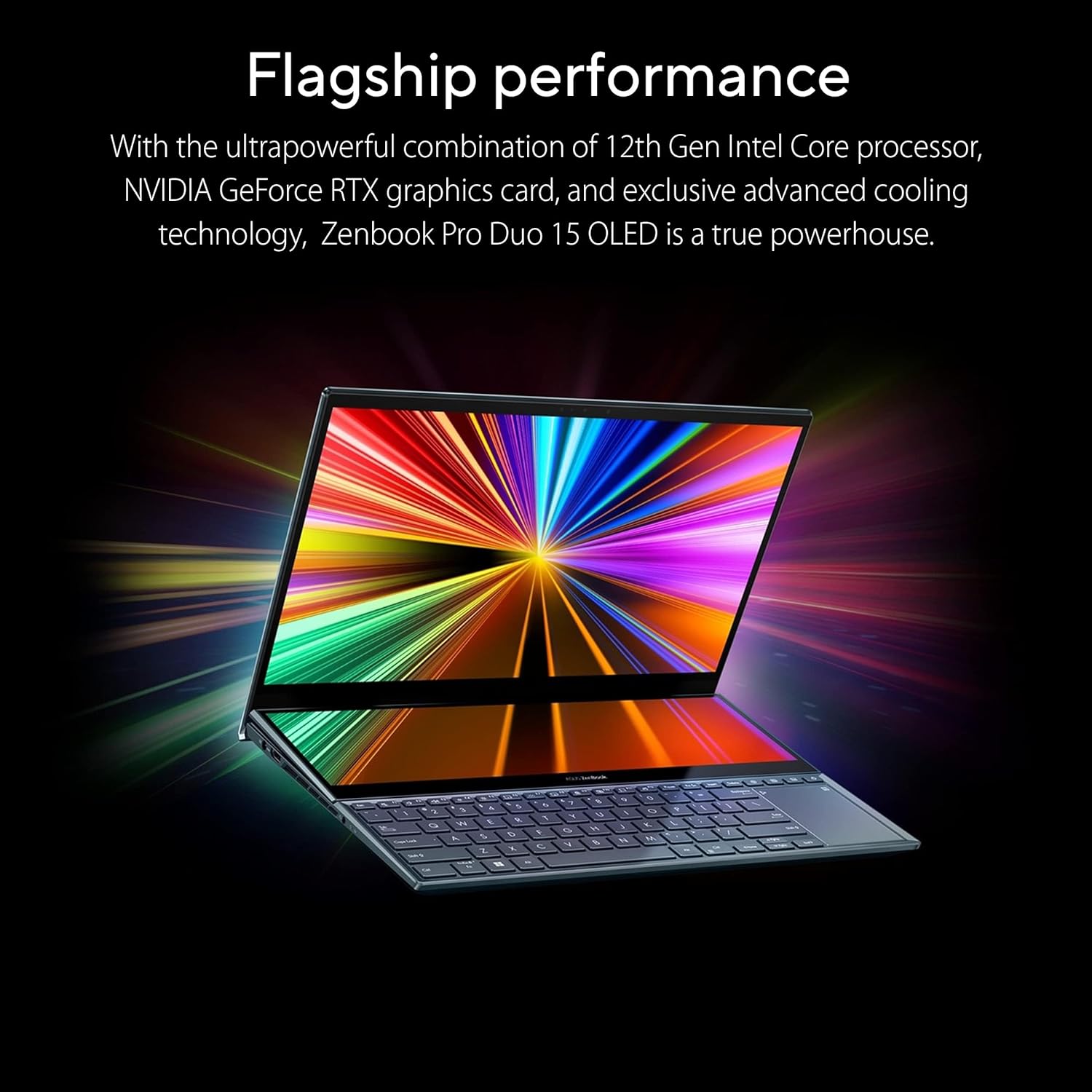
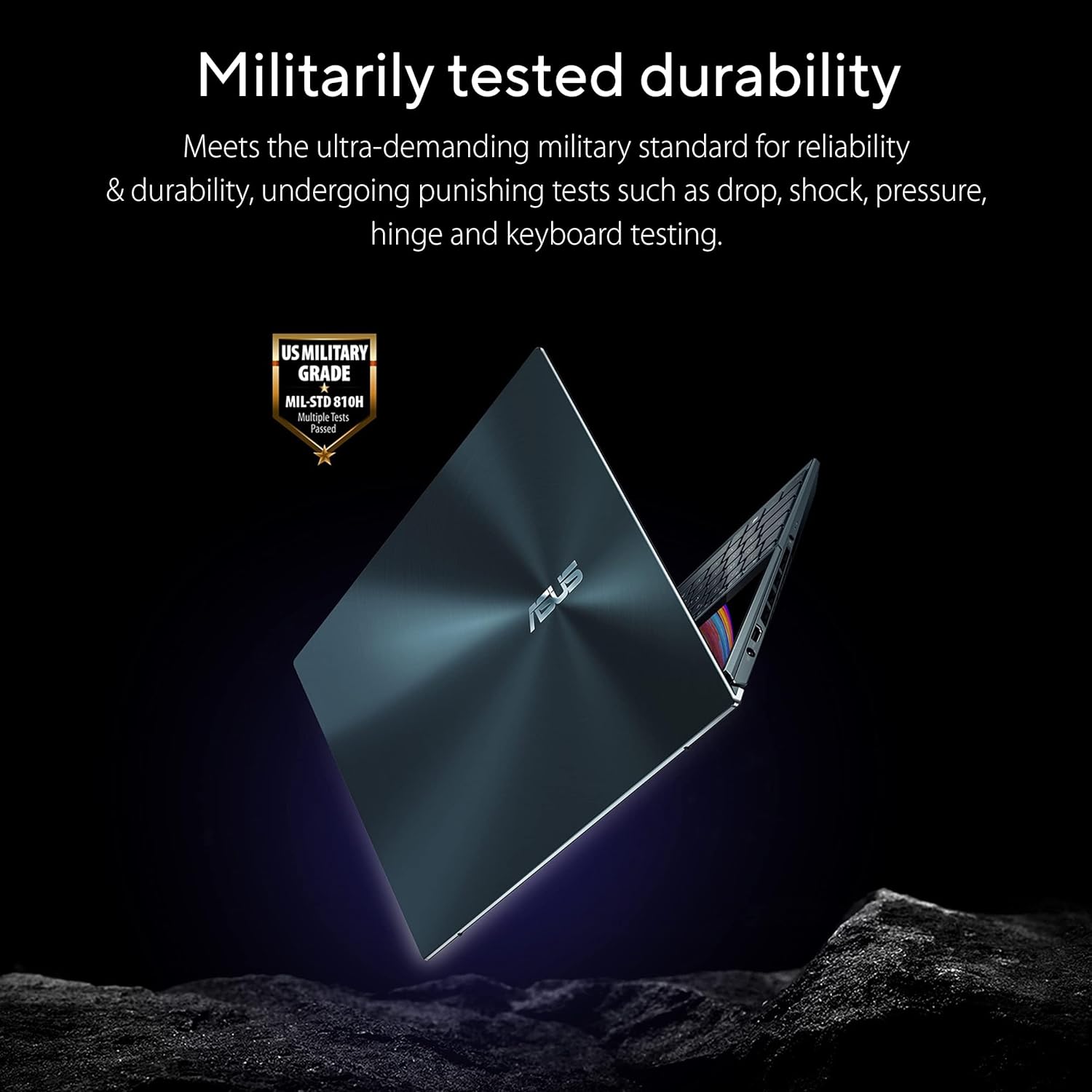
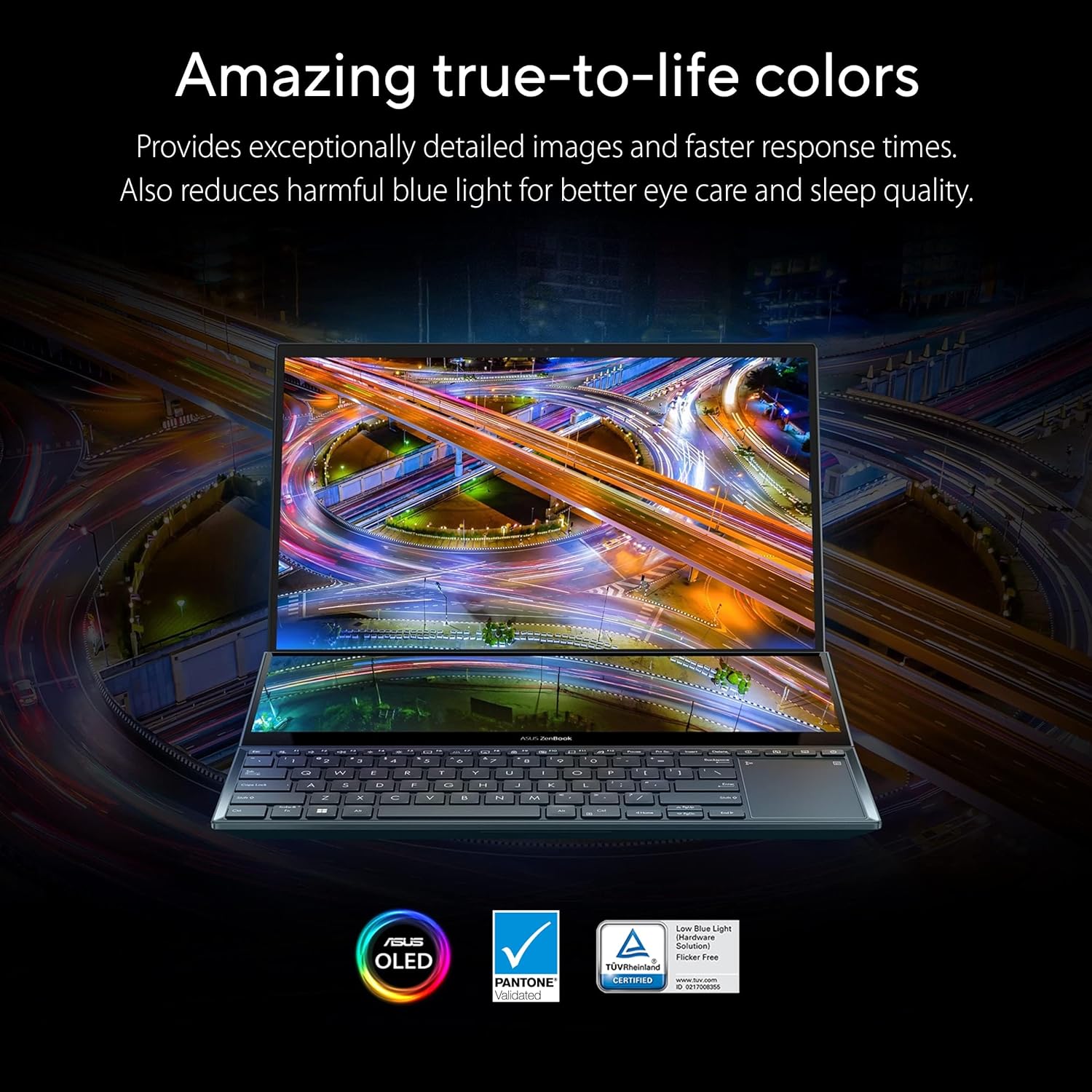
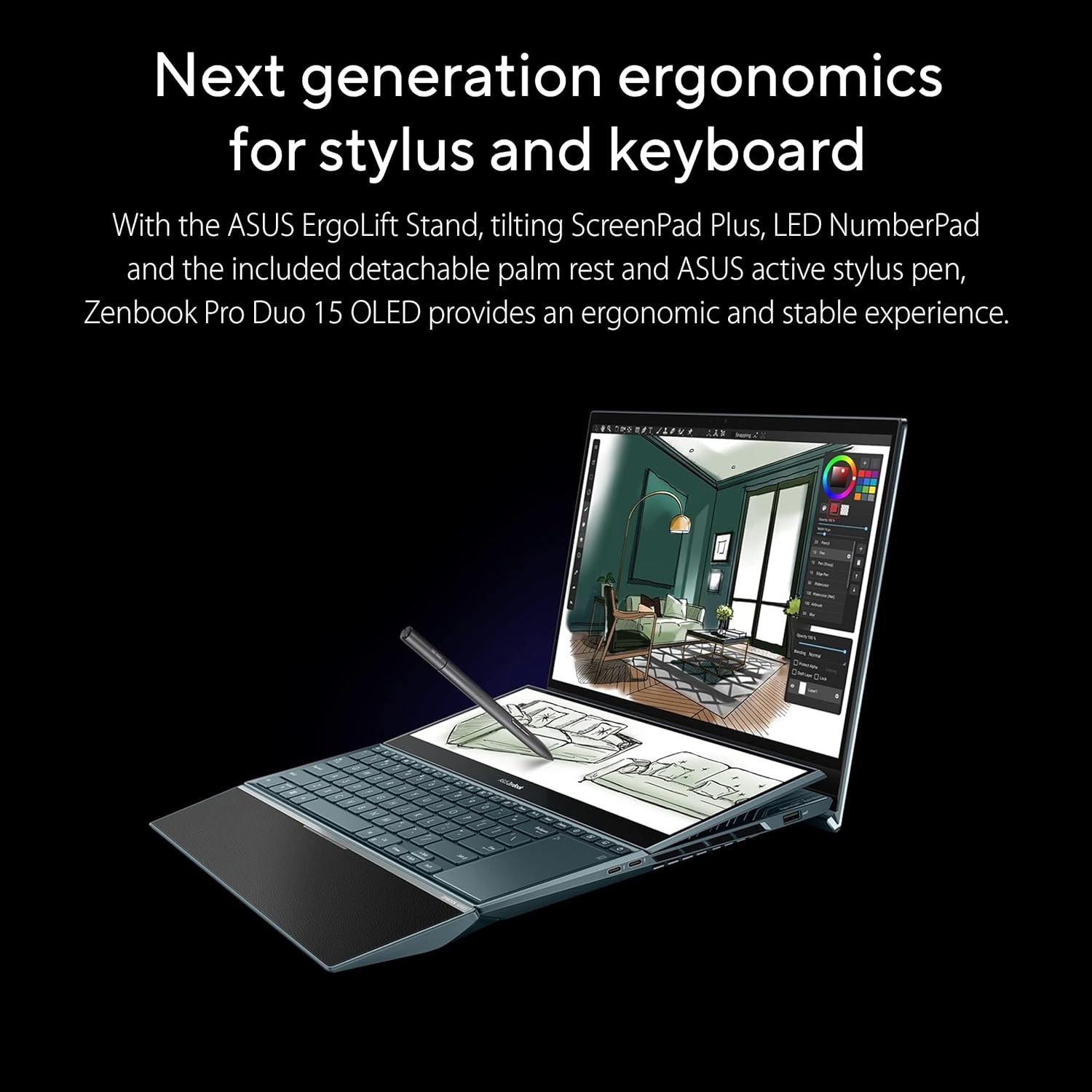
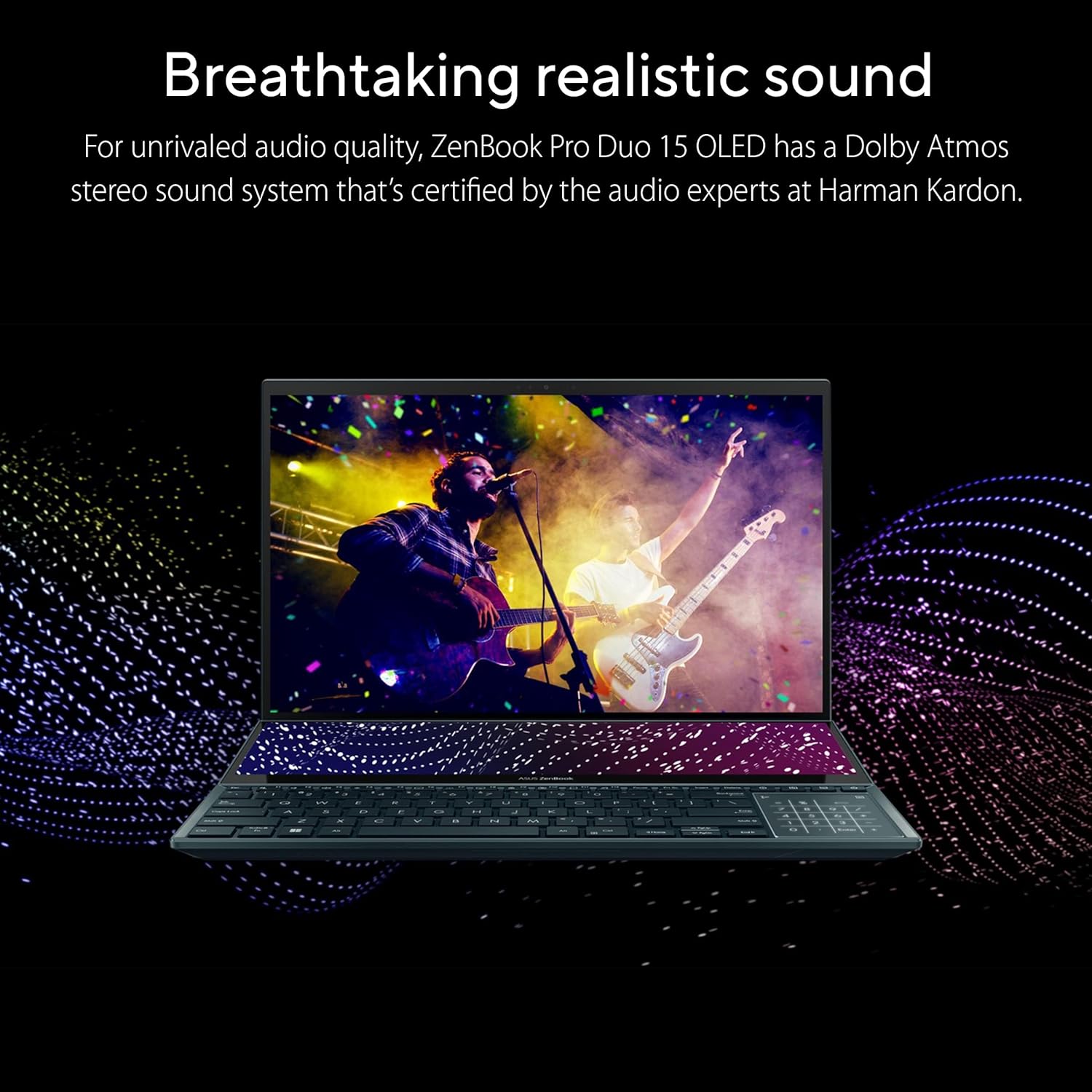


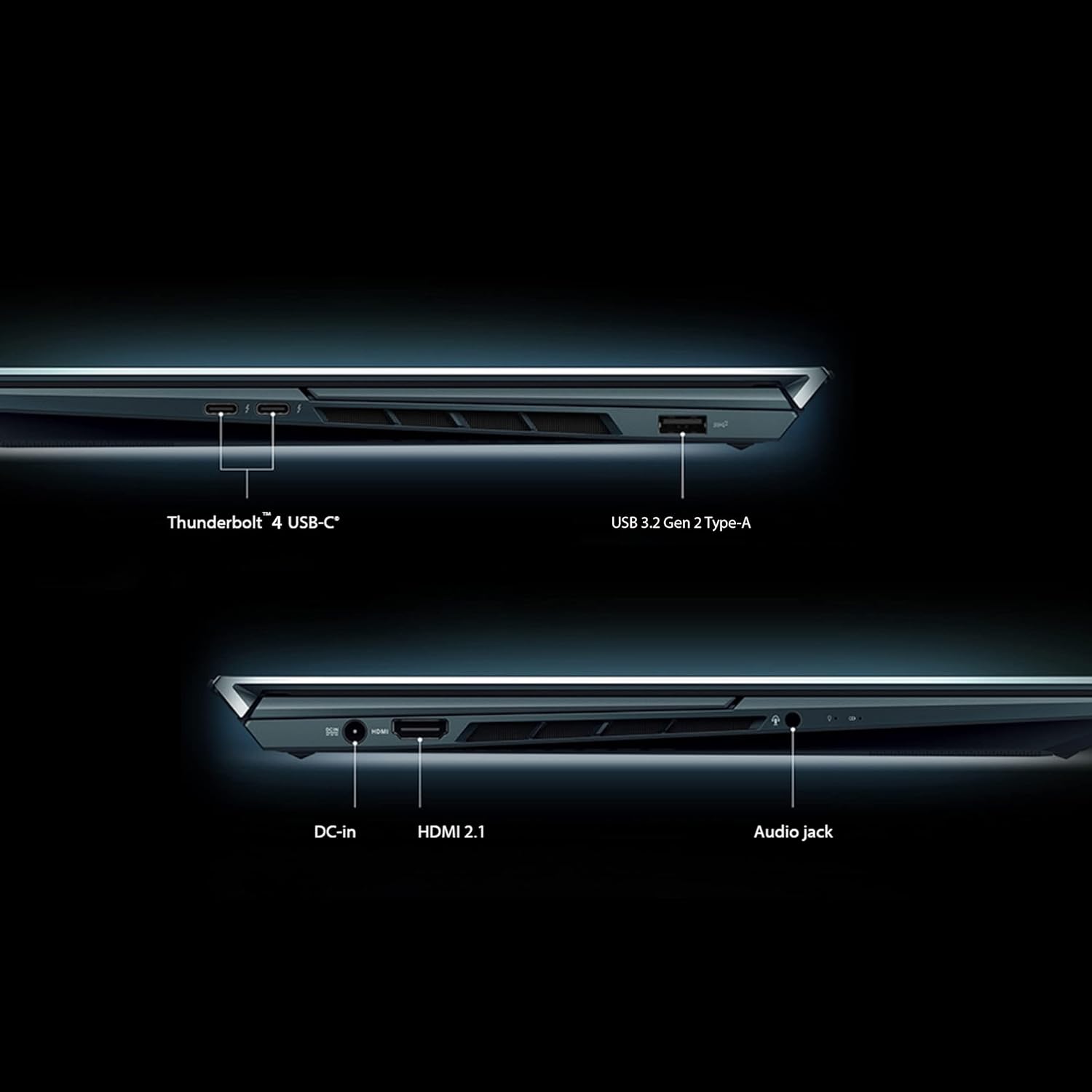



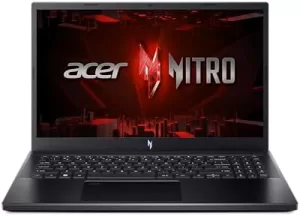




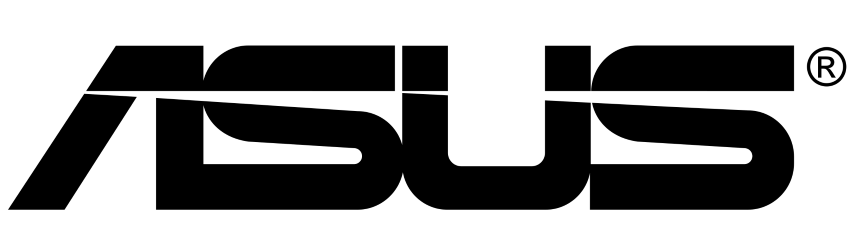


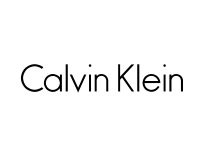


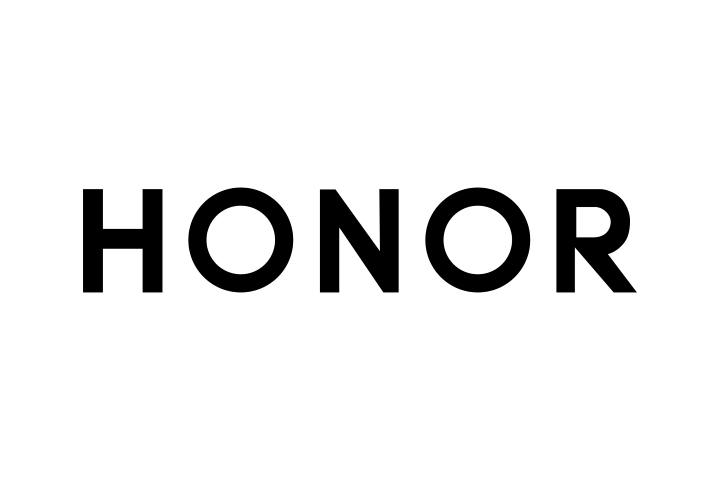

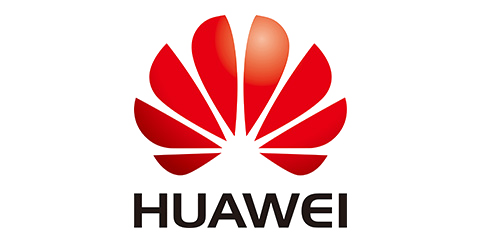

Beagle –
Dual Screen powerhouse with excellent high-quality displays. The second screen works very well and speeds up work projects requiring dual documents and dual software applications. I use with simultaneous Word, Powerpoint and excel on work projects and the dual screens really speed up the process compared to single screen laptops. Highly recommended.
Beagle –
Jason Grafe –
First off, I should say that this laptop is pretty remarkable for what I do. I work in the entertainment industry and my job requires me to occasionally run a lighting control software on my laptop to run shows. The two screens and touch-screen functionality (and of course, the decent hardware) were the primary reasons I spent around $2,000 on this laptop. The price has come down a bit since I bought it, but nonetheless It worked flawlessly for quite a while. When the laptop’s screen got a little damaged at work, I sent it in for repair and it was covered by the warranty. Amazing.Upon receiving the laptop back from the repair center, the touch screen on the top never worked as expected again. It just hardly ever recognized my touch-input. There’s like two little quadrants on the whole screen where it would even recognize a touch-input. This was obviously tremendously frustrating due to the nature of my work (largely touch-screen focused). So I went through just about every troubleshooting thing I could find online only to be told by customer service that I needed to send it in for repair again, and would have to pay the diagnostic fee and repair cost for the screen…After getting a bit frustrated that I’d have to pay for the repair of the screen that already had been sent to the repair center and was sent back still not working correctly, the CS agent told me they could waive the fee but i’d still have to pay for the repair.I love the product. And before this experience, it was probably my favorite laptop i’ve owned. However, it was very frustrating to spend around $2000 on this laptop, only to have needed a small repair which was covered by warranty, but sent back to me not working correctly, and now having to pay for something that should’ve been fixed in the first place.If you intend to use this laptop in a work environment, where you are constantly moving it around and taking it different (ultimately making it more prone to an incident/damage), then I cannot recommend this computer. The repair center is simply just unreliable, and I feel taken advantage of.
Jason Grafe –
Nathaniel –
Great picture display and functionality. Battery life is meh, but what do you expect from a laptop with oled 4k and a gpu. The only thing really holding it back from 5 stars is the asus software being a pain but other than that it is a great purchase.
Nathaniel –
Cale Dunlap –
I bought this laptop because of the second, albeit smaller, screen in cases where I’m not using it at a desk and don’t have it attached to another monitor. I wanted this laptop to replace my current desktop PC. The screens on the laptop both look really nice, especially the main OLED display. It games pretty well on the main display too.However I was unable to use it as a desktop replacement because of a couple main factors. First, the RAM is soldered in (this would have been a first upgrade for me) so this reduces the useable lifespan since it can’t be upgraded. Second, when using with an attached display, the lid to the laptop _cannot_ be closed lest you enjoy system hangs and bluescreens. Checking the event viewer in Windows about this made it look like hardware failure and driver issues. At that time I also noticed errors related to the hard drive. I attempted to contact ASUS about this via online chat and after filling out their intake form, their website literally said “We’re too busy, try again later”. My only options were to sit on hold for who knows how long, or keep retrying the online chat. They have no email support!So combined with what appeared to be impending hardware failure, the lack of ability to upgrade the RAM, and the really limiting support options, I decided to return this laptop. I’m not sure if I got a lemon or if they’ve got a flaw in their design somewhere–due to lack of support, I’ll never know.
Cale Dunlap –
Elizabeth A. –
Graphic designers and photographers beware, the touchscreen has a slight grid overlay window which is clearly visible, ruining the smoothness of colors and particularly of light grays and whites. It looks like the dithering we used to see on low bit depth screens, but it is everywhere. Apparently this is a problem with many oled touchscreens, but the Asus’s is worse. That’s sad, it’s otherwise a brilliant machine. But what’s the point of calling it Pantone calibrated if that fine pattern of dark mesh ruins the actual colors?!
Elizabeth A. –